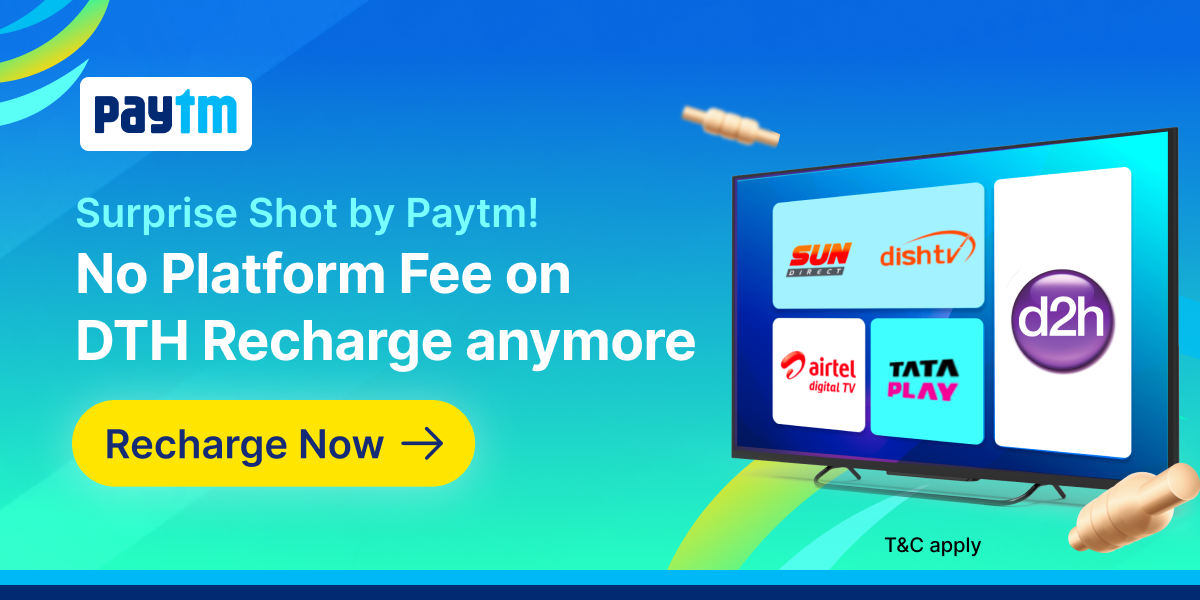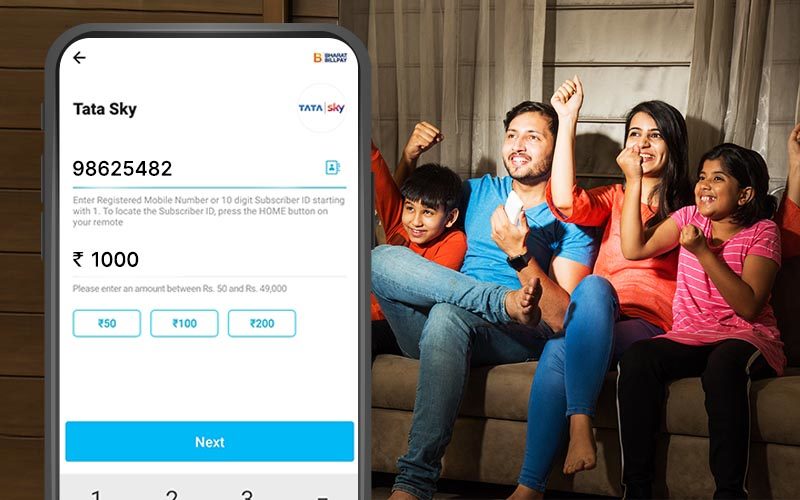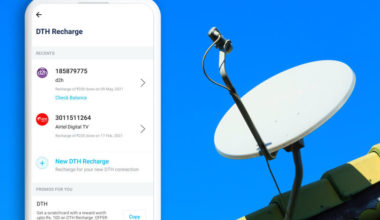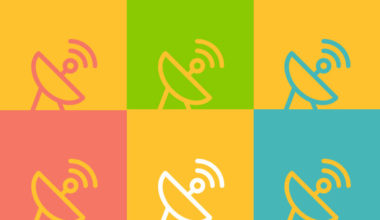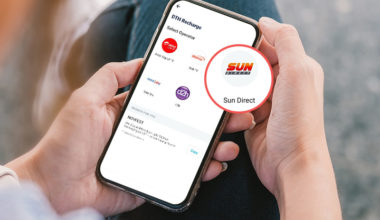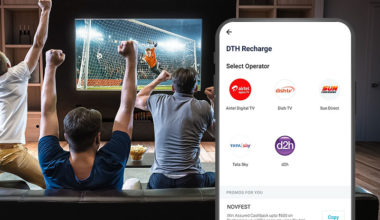Today, DTH has almost replaced cable connections. With a DTH account, users can watch thousands of channels with your DTH account. Among many DTH connections, Tata Play (formerly Tata Sky) is one of the biggest DTH operators in India. It has millions of users across the country. To keep your DTH connection working without any hassle, you need to recharge your Tata Play account on time or else you can miss out on your favourite TV shows.
Paytm offers online platforms, i.e., Paytm application and Paytm website to let users make DTH connections within minutes. All a user requires is to sign in to the Paytm website and/or log in to the Paytm application, a balance in the Paytm wallet or link bank account to complete Tata Play recharge online. Besides, users are also given exciting deals & discounts, cashback points and more after completion of Tata Play recharge online ( T & C applied).
So, how to recharge the Tata Play account online? Let’s find out the answers in the following sections-
How to Do Tata Play Recharge Online?
Here are the steps that you need to follow to recharge your Tata Play Account-
On Paytm Mobile Application
- Open Paytm mobile application
- Click on ‘Recharge & Bill Payments’
- Click on ‘DTH Recharge’
- Select ‘Tata Play’ (formerly Tata Sky) as DTH operator
- Enter the ‘Registered Mobile Number’ or ‘Subscriber ID’
- Next, enter the recharge amount
- Click on ‘Proceed to Recharge’
- Select the preferred mode of payment such as Debit Card, Credit Card, Paytm Wallet, UPI, Paytm Postpaid and Net Banking to complete the transaction!
On Paytm Website
- Sign in to the Paytm website
- Navigate to ‘Recharge & Pay Bills on Paytm’
- Click on ‘Recharge DTH Connection’
- Select ‘Tata Play’ as the DTH operator
- Enter the ‘Registered Mobile Number’ or ‘Subscriber ID’
- Now, enter the recharge amount
- Click on ‘Proceed to Recharge’
- Select the preferred mode of payment such as Debit Card, Credit Card, Paytm Wallet, UPI (UPI is only available with Paytm App), and Net Banking to complete the payment!
Benefits of making Tata Play Recharge on Paytm
From being fast and easy to use to cashback offers, there are many perks of using Paytm. Some of those perks are mentioned below:
- Paytm saves your Registered Mobile Number or Subscribers ID so that you don’t have to enter the details every time you have to recharge your Tata Play account
- Your transactions are safe with Paytm
- You can get cashback points and vouchers and save money on your Tata Play recharge on Paytm ( T & C applied)
- You also get additional cashback points that you can redeem to get more cashback
- Paytm reminds you of your recharge date so that you don’t forget to recharge your Tata Play account on time
Conclusion
Our set-up boxes have become an integral part of our lives, especially ever since the pandemic hit us. To keep your entertainment going without any interruptions, you need to recharge our DTH accounts on time. You can make Tata Play recharge online on Paytm within a few moments easily. More than that you can also get many exciting offers for choosing the online mode of Tata Play recharge.
- Go to Tata Play’s portal
- Login to your account using your registered mobile number
- Click on ‘Packs’
- Select the ‘Genres’ and ‘Languages’ and click on ‘Apply’
- Select the packs/channels you want to add
- Proceed with it and the channels will be added
- Log in to Tata Play’s website
- Click on My Account and then log in to your account using your credentials
- Click on ‘Profile’. You will be able to see your current registered mobile number along with other details
- Click on ‘Edit Profile’
- Update your registered mobile number and click on ‘Save’ to confirm the changes
- Your new number will be updated as your Tata Play registered mobile number soon
- Log in to Tata Play’s website using your registered mobile number
- Click on ‘Manage Packs’
- There you will be able to see all the active packs and channels. You can remove the desired channels from there