Are you tired of missing out on your favourite TV shows and movies because you forgot to recharge your Dish TV subscription? Paytm offers you the perfect and easiest solution to this. Using the Paytm application and Paytm website, you can easily recharge your Dish TV and top up your subscription from the comfort of your home. No need to rush to the store or stand in line to pay your Dish TV bill, with Paytm, recharge your Dish TV securely, within minutes.
In this blog, we’ll understand the step-by-step process of easily recharging your Dish TV online anytime and from anywhere using the Paytm app and website.
Nonstop Entertainment for You
How to Recharge Dish TV Online on Paytm?
Here are the steps to make a Dish TV recharge online on Paytm:
On Paytm Mobile App
Step 1: Login to your Paytm mobile application. Go to ‘Bill Payments By BBPS’ and click on ‘My Bills’
Step 2: Click on ‘DTH Recharge’ from the options given.
Step 3: Select ‘Dish TV’ as your DTH operator

Step 4: Enter your ‘Registered Mobile Number’ or ‘Viewing Card number’

Step 5: Click on ‘Proceed to Recharge’ and enter the desired recharge amount.
Step 6: Select your preferred mode of payment such as Debit Card, Credit Card, UPI, or Net Banking, and complete the payment.
No Signal? Recharge Instantly!
On Paytm Web
Step 1: Sign in to the Paytm website and go to ‘Recharge & Pay Bills on Paytm’. Click on ‘Recharge DTH Connection’

Step 2: Select ‘Dish TV’ as your DTH operator

Step 3: Enter your ‘Registered Mobile Number’
Step 4: Enter your recharge amount and click on ‘Proceed to Recharge’
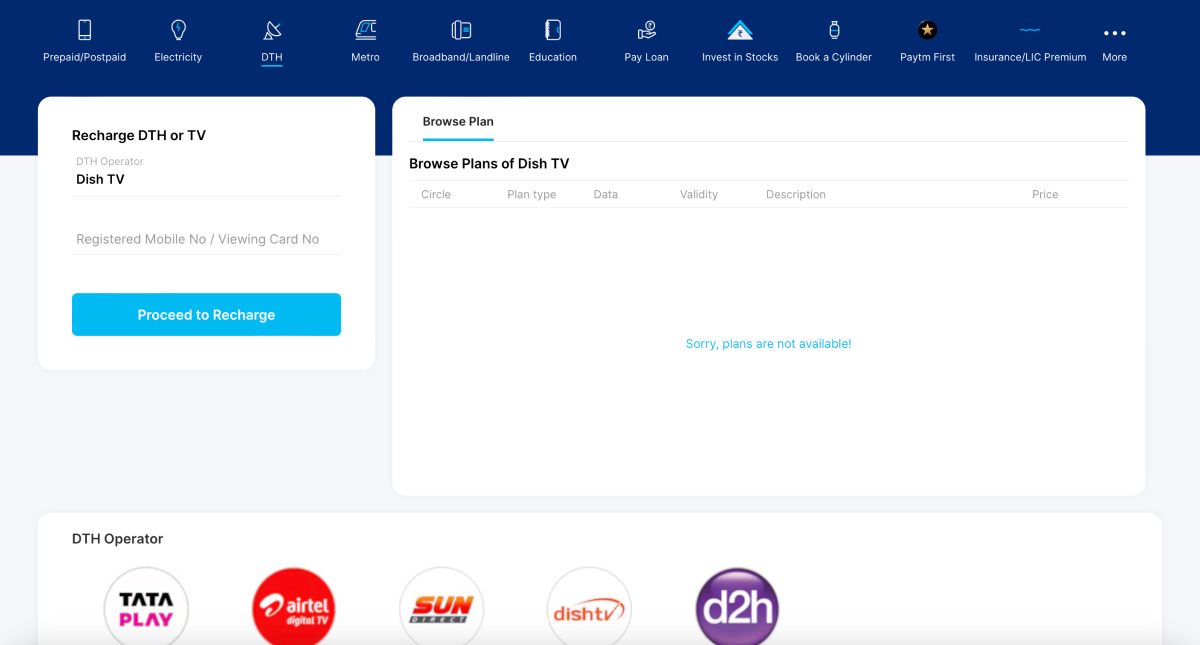
Step 5: Select your preferred mode of payment such as Debit Card, Credit Card, UPI and Net Banking, and complete your payment.
Benefits of Using Paytm for Dish TV Recharge
Paytm offers its users many perks for using its service.
- Your bill details such as your Registered Mobile Number or Subscribers ID are autosaved to make it easier for you to recharge it anytime.
- Ensures that your transactions are smooth and secure
- Earn cashback points/amazing product deals for recharging your Dish TV account on Paytm (terms and conditions apply).
- Get timely reminders to recharge your Dish TV, so that you don’t miss the due date.
One Tap to Unlimited Entertainment!
Dish TV Plans and Offers
Dish TV is known for its wide range of plans and packs, specially made for keeping its wide range of audiences in mind. Dish TV offers both the SD (Standard Definition) and HD (High Definition) packs to its users. There are two types of Dish TV packs available, for the Rest of India and for South India. You can choose one from the list of packs as per your requirements.
Disclaimer: The navigation and features of Paytm app and website are subject to periodic updates for an improved user experience. Therefore, it is advisable to carefully review the current steps while using Paytm’s services. In queries, please reach out to our customer care team for assistance.


