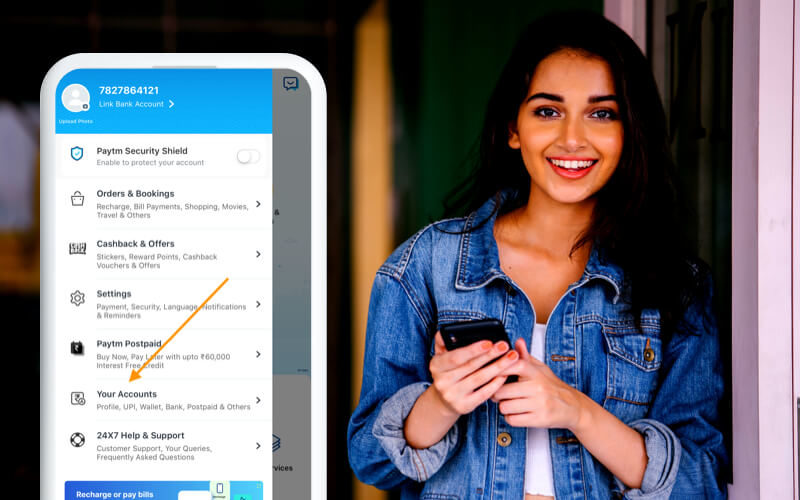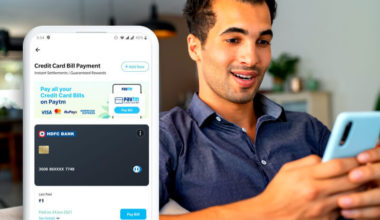Paytm UPI payments enable fast, secure, and real-time transactions. All you need to do is simply enter the mobile number of the receiver to transfer funds from your bank account to the receiver. To carry out UPI transactions with utmost safety and security, users need to create a 4 or 6-digit UPI PIN which ensures the transactions are being held by authentic users. Paytm UPI payments enable fast, secure, and real-time transactions. You can create or change your UPI PIN on Paytm in an effortless manner.
Since a UPI PIN allows the confirmation of a transaction by the user, it must not be shared with anyone in order to avoid the chances of fraud. You can also create a new UPI PIN if you are a new UPI user or change an existing one to enhance the security of your transactions.
Step by Step Guidelines to Create a UPI PIN on Paytm
To set your UPI PIN on Paytm, you must first install a mobile payment application like Paytm on your mobile phone. After installing the application, you need to create your own UPI profile/account and follow the following steps to set up your UPI PIN-
- Open the Paytm app on your mobile phone
- Tap on the ‘Profile’ icon in the top left corner of the Paytm mobile application
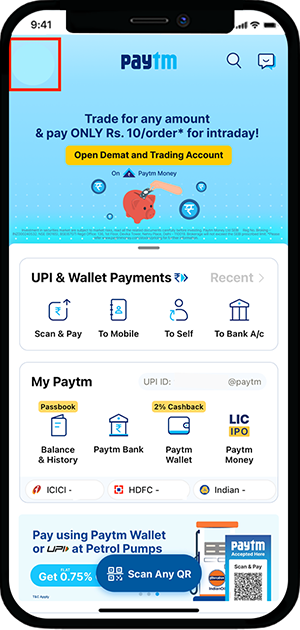
- In the left sidebar that opens, scroll down to the ‘Payment Settings’ option and click on it
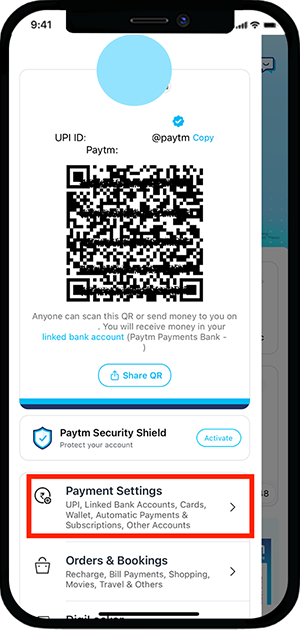
- Next, click on the ‘UPI & Linked Bank Accounts’ option and you will be able to see the list of your linked bank accounts
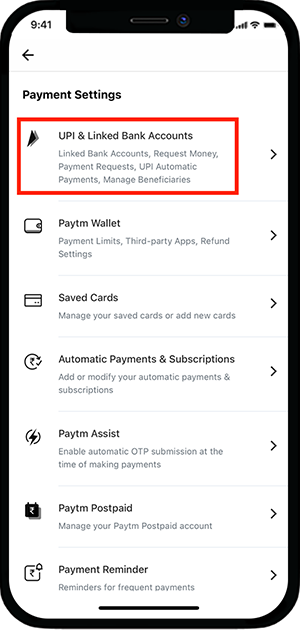
- If UPI PIN is not set for a bank account, you will see a ‘Set PIN’ option under the bank account
- Click on ‘Set PIN‘
- Now, enter the last 6 digits of your card number, along with its expiry date
- After doing so, you will receive an OTP on your registered mobile number
- Enter the OTP and the UPI PIN of your choice on the next screen that appears
- Click on ‘Submit’ and your UPI PIN will be set!
Step by Step Guidelines to Change the UPI PIN on Paytm
To change your UPI PIN on the Paytm app, follow these steps-
- Open a UPI payment application, such as Paytm, on your mobile phone
- Tap on the ‘Profile’ icon in the top left corner of the Paytm mobile application
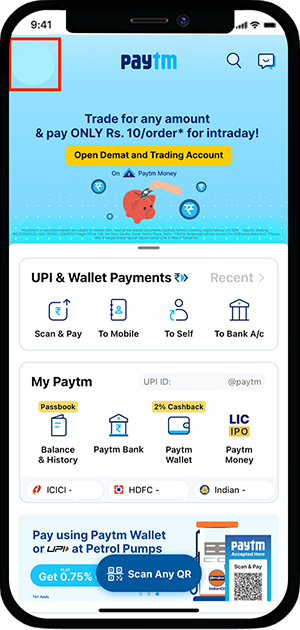
- In the left sidebar that opens, scroll down to the ‘Payment Settings’ option and click on it
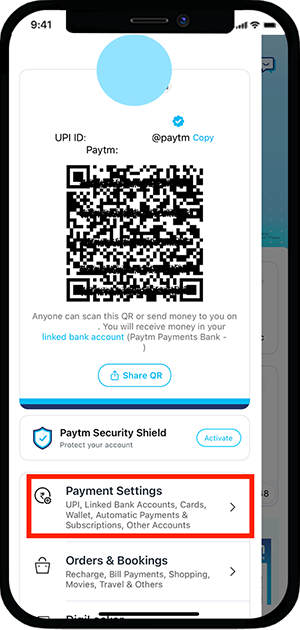
- Next, click on the ‘UPI & Linked Bank Accounts’ option and you will be able to see the list of your linked bank accounts
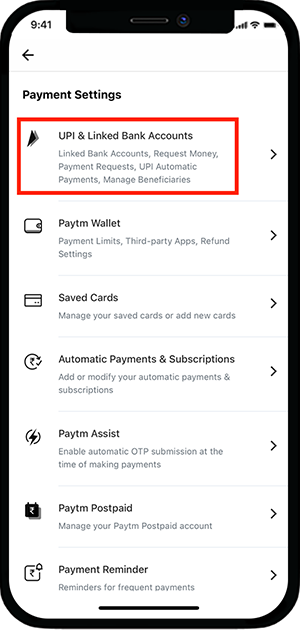
- Beneath the bank account whose pin you want to change, click on the ‘Change PIN’ option
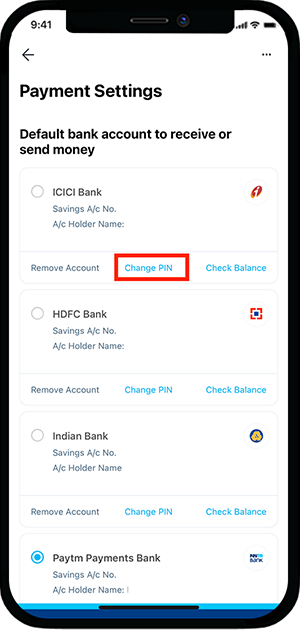
- For safety purposes, you will be asked to enter the last 6 digits of your debit card along with its expiry and validity date
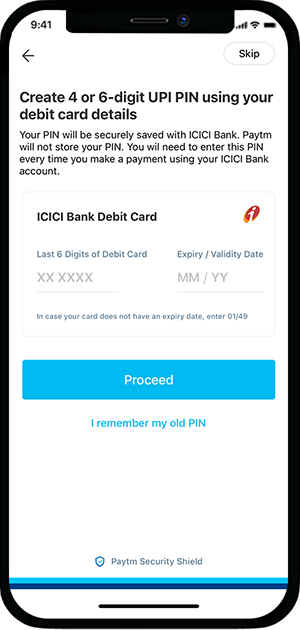
- Click on ‘Proceed’
- Enter the old UPI PIN and then enter the new UPI PIN that you want to set
- Confirm the process and proceed
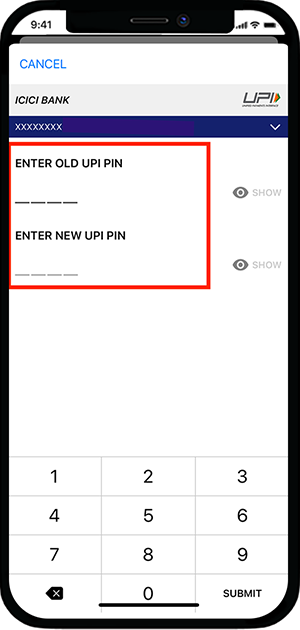
- You will receive a notification for confirmation of your UPI PIN change!
To Conclude:
Like all the other processes, Paytm offers a quick and simple process to create and/or change your UPI PIN. Since a UPI PIN is one of the most important steps in performing a UPI transaction, it is important that you decide it carefully and keep it confidential. Never share your UPI PIN with anybody, else you could very easily fall prey to fraudsters!