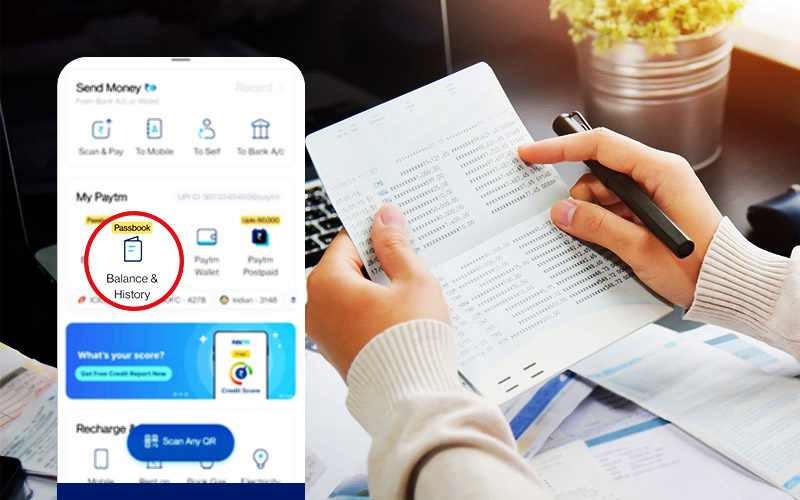While there are many financial mobile applications, only a few meet their users’ demands and expectations. Paytm is one such app that has grown in popularity due to its numerous advantages, which include a pleasant user experience and services in almost every aspect of their lives. Paytm users can perform simple money transfers, make payments to merchants, shop, or request money from others.
In this blog, we will show you how to check your Paytm transaction history in a few simple steps.
Check Transaction History on Paytm – Here’s How!
Step 1: Open Paytm application on your mobile device
Step 2: Click on ‘Balance & History’ on the home screen
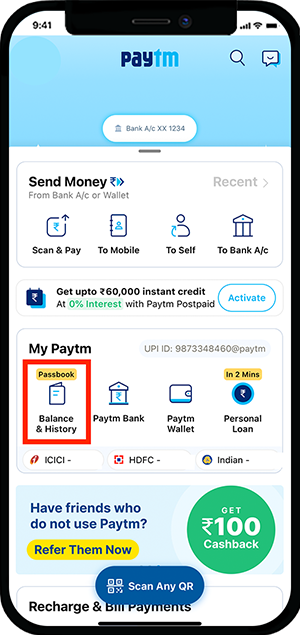
Step 3: The next screen will display all the bank accounts linked to your Paytm app.
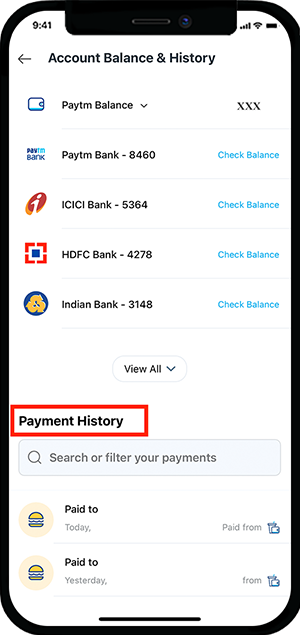
Step 4: Scroll down further on this screen to find your entire transaction history
Step 5: If you want to see more details about a specific transaction, click on it. You will be able to see information such as the transaction status (successful or not), transaction time, amount, and transaction ID.
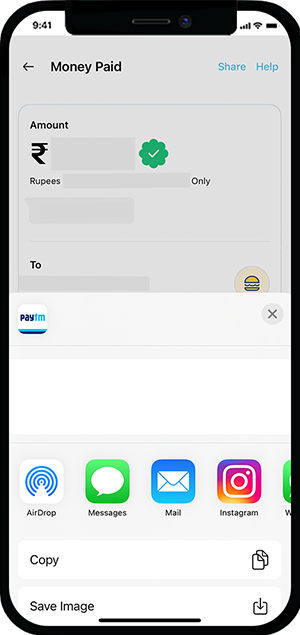
Step 6: Continue scrolling down to view previous transactions.
Benefits of Using Paytm
- Money transfer made through Paytm are free of cost, can be accessed 24*7, easy, and convenient
- You can make travel/hotel bookings using the Paytm app
- With Paytm, you can easily pay for products or goods purchased from e-commerce websites or other online retailers, using various payment options such as UPI, credit/debit cards, net banking, and more.
- Paytm offers various cashback, gift vouchers, etc. to its users for making transactions on the app
- Daily travellers can recharge their metro cards on the Paytm app
- Bills like that of mobile, electricity, water, DTH, etc. can be paid using the Paytm app
- Users can also pay their credit card bills on Paytm and set reminders for timely payments in the future
- Merchants can use the Paytm QR code and Paytm soundbox for easy transactions and confirmation of payments
With over 33 million registered users, Paytm has gained immense popularity. The increasing user base is a testament to the numerous benefits and seamless user experience that Paytm offers. Whether you need to transfer money between accounts, request funds from someone, or make payments online or offline, Paytm provides a single platform to handle all your monetary transactions. Additionally, checking your transaction history on the Paytm app is quick and easy, allowing you to review your past transactions with just a few simple steps.