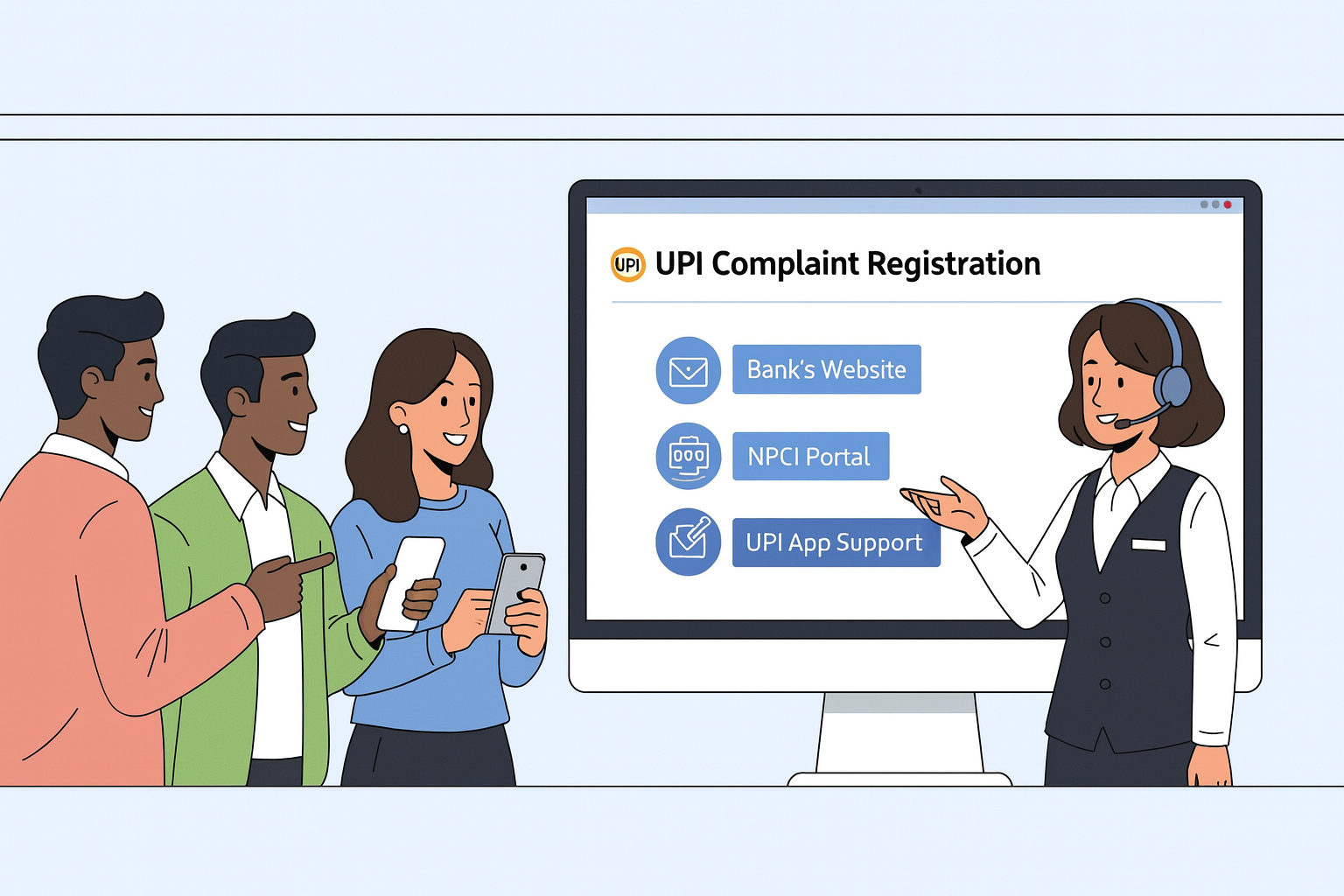UPI is simple, fast, and widely used — but sometimes transactions fail, get stuck, or show debit without credit. Normally, you would call your bank, but what if you don’t have the bank’s customer care number?
Fortunately, UPI has multiple official channels to report issues, and most don’t require calling the bank at all. Here is a complete guide.
1. Report the Issue Through Your UPI App (Fastest Method)
Your UPI app directly connects with your bank’s dispute system. This is usually the quickest way to resolve problems.
Reporting Through Paytm
On Paytm, you can report issues such as:
- failed transactions
- amount debited but not credited
- payment stuck in “pending”
- unauthorized debit
Steps:
Paytm App → Passbook → Select UPI Transaction → Need Help / Report Issue
Your complaint is immediately forwarded to the bank that processed the payment.
2. Raise a Complaint on the NPCI Portal
NPCI provides an official dispute resolution form for all UPI-related problems.
When to Use NPCI
Use the NPCI grievance system when:
- your UPI app support cannot resolve the issue
- refund is delayed beyond the expected time
- you cannot reach your bank
- the issue is technical or recurring
NPCI routes your complaint to the correct bank and monitors the response.
3. Use the RBI Integrated Ombudsman (For Escalation)
If your issue stays unresolved even after raising a complaint through your UPI app or NPCI, you can approach the RBI Ombudsman.
Issues Suitable for RBI Escalation
- refund not received even after several days
- dispute closed without proper resolution
- incorrect or unauthorized debit
- negligence by the bank in responding
Approaching RBI ensures your bank is required to respond within a mandated timeline.
4. Visit Any Branch of Your Bank
If you cannot find the helpline number, visiting any branch of your bank is a direct way to resolve your issue.
What the Branch Can Assist With
- tracking your UPI payment
- raising a formal complaint
- fixing KYC problems
- resolving account-level restrictions
- troubleshooting issues related to UPI activation or limits
This is especially effective for stuck or inconsistent transactions.
5. Contact Verified Social Media Support (Twitter/X)
Most banks respond actively through their verified social media handles.
Safety Tip
Only message verified accounts, and never share sensitive information like:
You may share the UPI Transaction ID (UTR), date, and amount.
6. Wait for Auto-Refund (If Your Case Qualifies)
UPI has an automated refund mechanism for failed transactions.
Refund Timeline
- Sometimes instant
- Usually within a few minutes or hours
- Maximum 3–5 working days (bank-mandated timeline)
Apps like Paytm show live refund status inside each transaction, so you may not need to contact support at all.
Information You Should Keep Ready
Wherever you report the issue, keep the following details handy:
- UPI Transaction ID (UTR)
- transaction date & time
- amount
- your VPA and receiver VPA
- screenshot (if available)
This ensures faster verification and resolution.
When You Should Escalate the Issue
You should escalate the complaint when:
- no refund after 3–5 working days
- UPI app hasn’t resolved the issue
- more than 10–12 days have passed
- you see suspicious or unauthorized activity
Escalation ensures your case is reviewed at a higher level.
Conclusion
You don’t need your bank’s customer care number to fix UPI issues.
You can report them through:
- your UPI app (like Paytm)
- NPCI grievance portal
- RBI Ombudsman (for escalations)
- visiting your bank branch
- verified social media support
These mechanisms ensure fast, reliable, and secure redressal for all UPI-related concerns.