Want to check the status of a UPI transaction? Let’s say you’ve sent ₹1,00,000 to someone and want to know where it’s at. Checking the UPI transaction status is what you need to do. Sometimes, things don’t go as planned with online and offline UPI transactions. Whether your transaction failed, got delayed, or you need to file a complaint, knowing the status of your UPI transaction is important.
In this blog post, we will guide you through the simple steps of checking your UPI transaction status using Paytm as an example. Keep in mind that while the exact steps may vary depending on the app you’re using, the basic process of finding the UPI transaction status within the app remains the same.
Method 1: Check UPI Transaction Status on Paytm
Step 1: Open your Paytm app.
Step 2: On the home screen, locate and tap on ‘Balance & History’.
Step 3: Scroll down to view your transaction history.
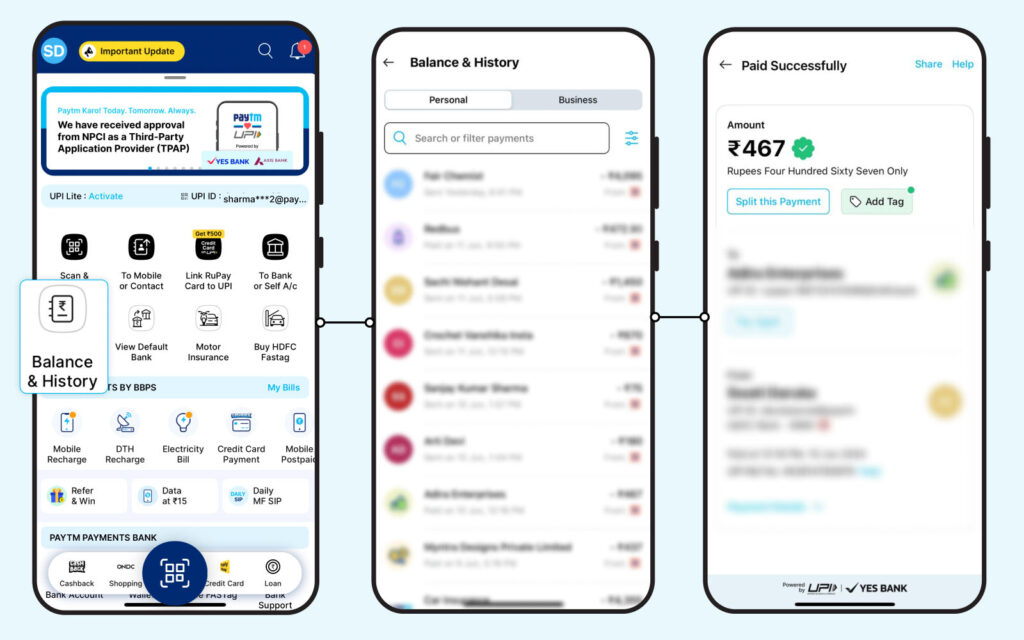
Step 4: Click on a specific transaction to check its status and other details like transaction time, amount, and transaction ID. Paytm also provides the option to check the ‘Payment Location’.
Step 5: If needed, share transaction details using the ‘Share’ option at the top right corner.
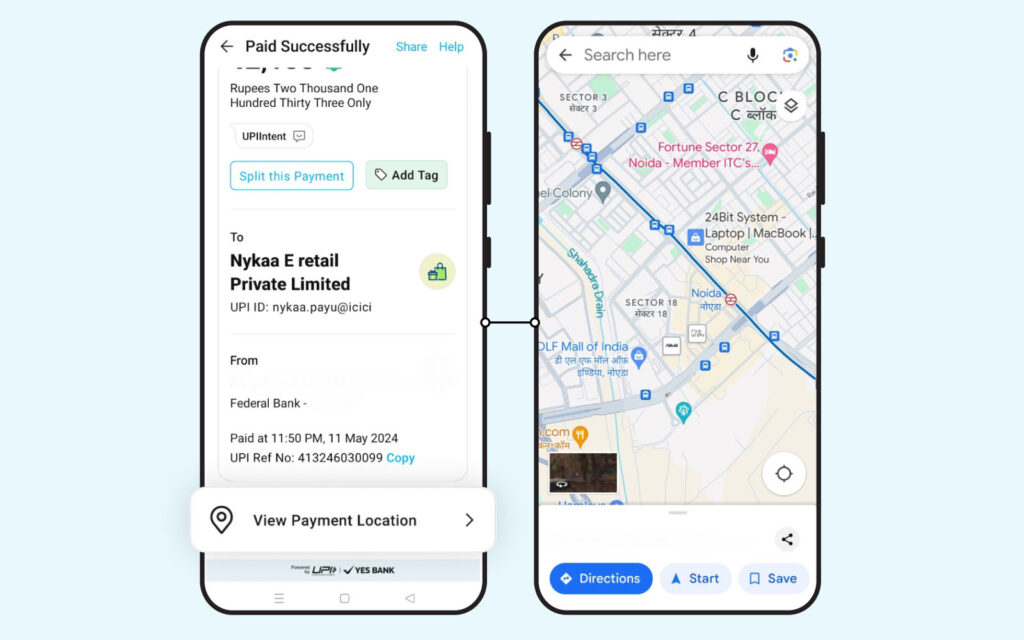
Step 6: Keep scrolling down to review previous transactions.
Note: If you have any questions regarding your transaction status, notice any suspicious activity, or have accidentally sent money to the wrong account, you can reach out to Paytm 24/7 customer service via the “Help” option.
Method 2: Using Your Bank’s Mobile App or Online Banking
- Log into your bank’s mobile app or online banking account.
- Look for a section titled ‘Transactions’, ‘Payments’, or something similar.
- Select the UPI transaction you want to check.
- The transaction status will be displayed, indicating whether it was successful, failed, or pending.
Importance of Checking UPI Transaction Status
Regularly checking your UPI transaction status is crucial for several reasons:
- Tracking your finances: Keeping a record of your UPI transactions helps you monitor your spending and maintain a clear understanding of your financial activities.
- Identifying errors: Checking your transaction status allows you to quickly identify any errors or discrepancies, such as unauthorized transactions or incorrect amounts.
- Resolving issues: If you encounter a failed or pending transaction, you can contact your bank or the recipient’s bank to resolve the issue and ensure the successful completion of the transaction.
Whether you’re sending money to a friend or making a payment online, knowing the status of your UPI transaction ensures peace of mind and helps resolve any issues that may arise. By following the simple steps outlined in this guide, such as using Paytm as an example, you can easily check the status of your UPI transactions and stay informed every step of the way.
Disclaimer: This blog is here to make complex processes easier to understand. However, please be aware that information might become outdated or change over time, or updates may occur. As a result, there might be some differences in the information provided. We do our best to keep everything up-to-date, but we recommend verifying information on official websites for accuracy.



