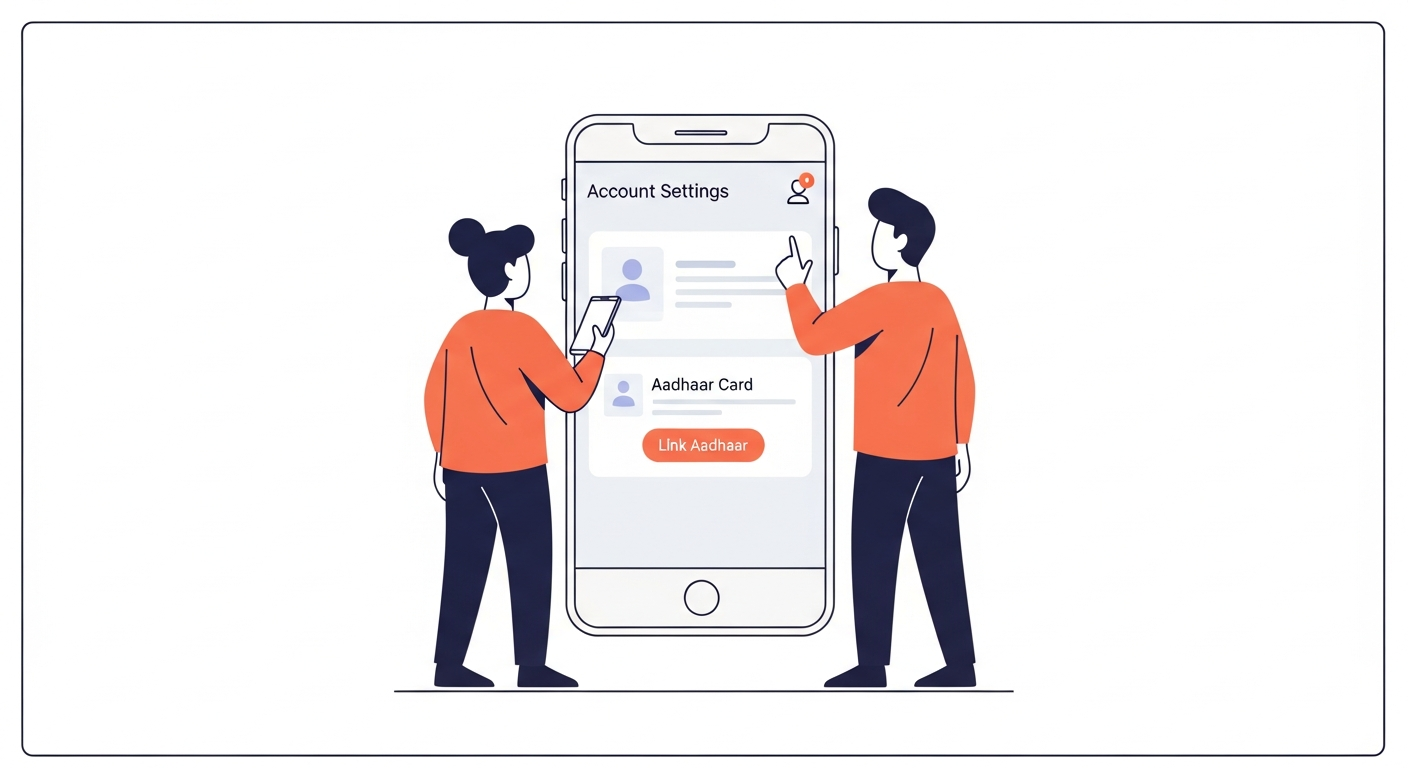What is Aadhaar?
Aadhaar is a unique identification number issued by the Unique Identification Authority of India (UIDAI). This number is linked to your biometric and demographic data, such as your name, address, and photograph. Aadhaar is important because it serves as proof of identity and helps you access various services, including government benefits, banking, and digital payments.
What is UPI?
Unified Payments Interface (UPI) is a digital payment system that allows you to transfer money between bank accounts instantly using your smartphone. UPI is widely used for various transactions, including paying bills, shopping, and sending money to friends and family. It is a secure and convenient way to manage your finances, enabling you to make payments without the need for cash or physical cards.
Importance of Updating Aadhaar in UPI
Why You Need to Update Your Aadhaar
Keeping your Aadhaar information up to date in your UPI app is crucial for several reasons:
- Accuracy: If your personal information changes, such as your address or name, updating your Aadhaar ensures that your UPI transactions reflect your current details.
- Verification: Financial institutions often use your Aadhaar for identity verification. An outdated Aadhaar may lead to issues when you try to complete transactions or access services.
- Eligibility for Benefits: Many government schemes require your Aadhaar to be current. If it is not updated, you might miss out on benefits or services you are entitled to.
Consequences of Not Updating
Failing to update your Aadhaar in your UPI app can lead to several problems:
- Transaction Failures: You may experience difficulties when trying to complete transactions, which can be frustrating.
- Ineligibility for Services: If your Aadhaar details do not match your current information, you may be deemed ineligible for certain services or benefits.
- Security Risks: Outdated information can lead to security issues, as it may create confusion about your identity.
Steps to Change Aadhaar Card in UPI App
Changing your Aadhaar card details in a UPI app is a straightforward process. Follow these steps to ensure your information is up to date:
Step 1: Open Your UPI App
Begin by opening the UPI app you use on your smartphone. Make sure you have a stable internet connection for a smooth experience.
Step 2: Navigate to Profile Settings
Once you are in the app, look for the settings or profile section. This is usually represented by an icon that looks like a person or a gear. Tap on this icon to access your account settings.
Step 3: Select Aadhaar Number Option
In the profile settings, look for the option that allows you to manage your Aadhaar details. It may be labelled as “Aadhaar Number,” “Aadhaar Details,” or something similar. Click on this option to proceed.
Step 4: Enter New Aadhaar Details
Now, you will need to enter your new Aadhaar details. Carefully input your 12-digit Aadhaar number and any other required information. Ensure that you double-check the details to avoid mistakes.
Step 5: Verify Your New Aadhaar
After entering your new Aadhaar information, the app may prompt you to verify it. This could involve receiving an OTP (One-Time Password) on your registered mobile number linked to your Aadhaar. Follow the instructions provided to complete the verification process.
Step 6: Confirmation of Change
Once your new Aadhaar details have been verified, you will receive a confirmation message. This message may appear within the app or be sent to your registered email or phone number. Keep this confirmation for your records.
Common Issues and Troubleshooting
What to Do if You Face Problems
Sometimes, you may encounter issues while trying to update your Aadhaar details. Here are a few steps to help you troubleshoot:
- Check Your Internet Connection: Make sure you have a stable internet connection, as a weak connection can cause interruptions.
- Recheck Your Details: Ensure that you have entered your Aadhaar number correctly, as even a small mistake can lead to errors.
- Restart the App: If the app is not responding, try closing it and reopening it.
Contacting Support for Assistance
If you are still having trouble after trying the above steps, it may be best to contact customer support for assistance. Most UPI apps have a dedicated support section where you can find help. You can usually reach them via email, phone, or in-app chat. They can guide you through the process and help resolve any issues.
Conclusion
In conclusion, updating your Aadhaar details in your UPI app is an essential task that should not be overlooked. Keeping your information current helps ensure that your transactions are smooth, secure, and accurate. By following the simple steps outlined above, you can easily change your Aadhaar card details and continue to enjoy the benefits of digital payments without any hassle. Remember, a little effort now can save you from bigger problems later.