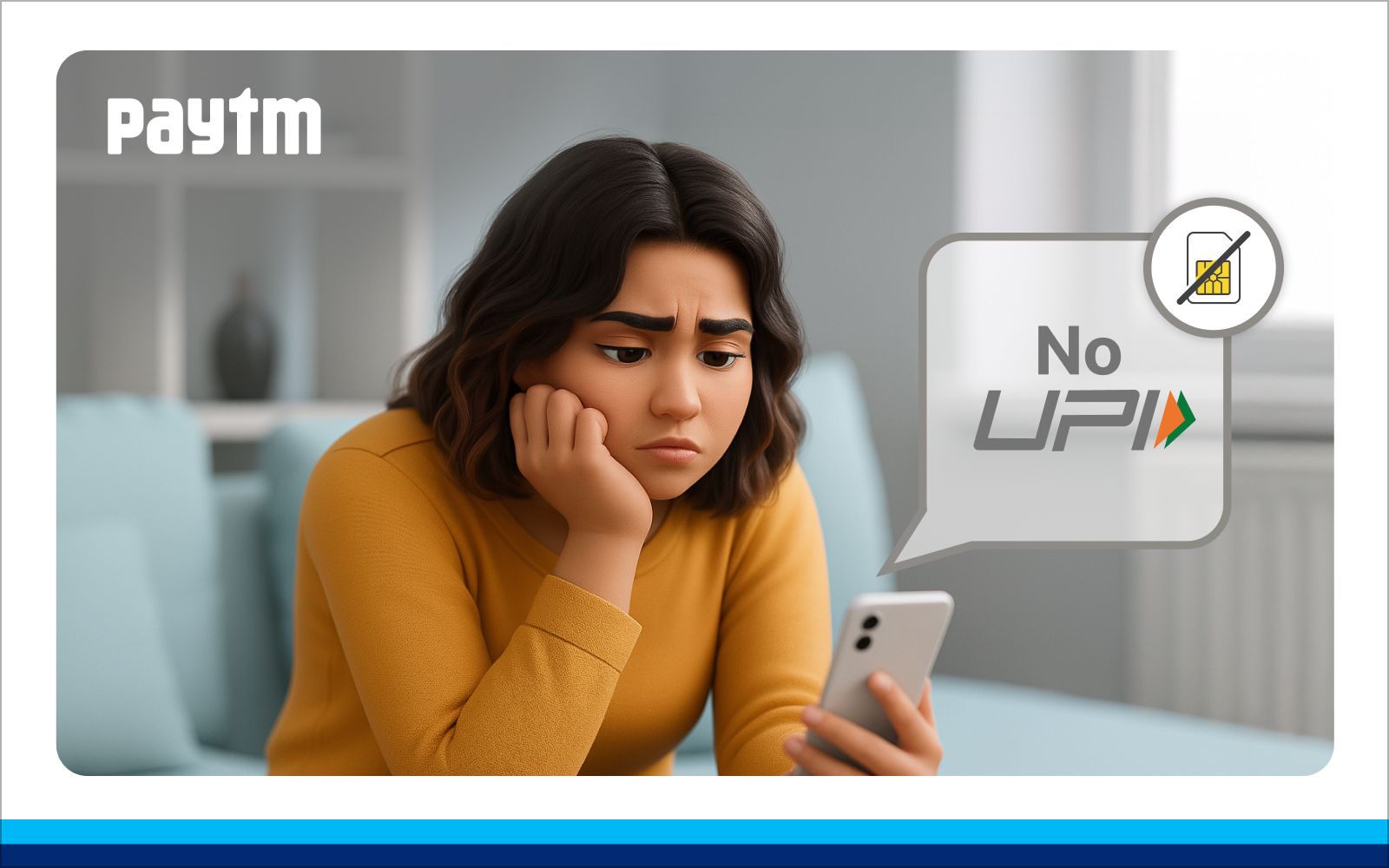Unified Payments Interface (UPI) has made digital transactions seamless across India. But many users ask: “Can I use UPI if my SIM is not working?” This is a valid concern – especially when facing network issues, phone loss, or SIM card problems.
Can I Use UPI Without Active SIM?
The short answer is no. UPI relies on your active SIM (linked to your bank account) for authentication and SMS verification. If your SIM is blocked, inactive, or not working, you won’t be able to complete key processes like:
- Verifying your mobile number during UPI registration
- Receiving OTPs for secure transactions
- Sending confirmation SMS to the bank for linking accounts
- Verifying device change or app reinstall
So, if you’re wondering whether you can use UPI without an active SIM, the answer is no—you’ll need an active mobile number for it to function.
Why Active SIM Matters for UPI?
Here’s why your SIM must be working:
- UPI Setup: UPI apps send a verification SMS during setup to confirm your mobile number with your bank.
- Transaction Security: Many UPI transactions require OTPs sent to your registered mobile number.
- Bank Linking: Linking or changing bank accounts in UPI also requires SMS verification through your active SIM.
- Device/App Security: When you change your device, reinstall the UPI app, or reset your PIN, SIM-based authentication is needed.
Without these steps, your UPI ID and app cannot function.
What to Do If Your SIM Is Blocked or Lost
If your SIM is blocked or you’ve lost it:
- Contact your telecom operator: Report the issue and request a replacement SIM card or ask to unblock your existing one.
- Update SIM details in your UPI app: Once you have a new or unblocked SIM card, update your SIM card details in the Paytm app (or whichever UPI app you use) to continue using UPI services.
- Reset UPI PIN if needed: If you are unable to access your UPI account, you can try resetting your UPI PIN using your debit card or Aadhaar details (if your bank supports Aadhaar-based PIN setup).
How to Avoid Issues in Future
- Always keep your SIM active: Recharge periodically even if you don’t use the number for calls.
- Update your bank if you change numbers: This ensures you don’t lose UPI access.
Conclusion: While UPI is known for its convenience and instant transactions, it still depends heavily on SIM-based authentication for security and verification. To avoid disruptions, keep your SIM active, and always update your mobile number with your bank if you switch numbers. This ensures continuous access to UPI services without verification failures or payment delays.
Can I use UPI without an active SIM card?
What happens if my SIM is blocked or not working?
- You won’t be able to register or re-login on UPI apps
- OTPs and verification SMS won't be delivered
Is an internet connection enough for UPI to work?
How do I regain UPI access after SIM replacement?
- Re-insert the SIM in your registered device
- Open your UPI app and re-verify your number
- Set or reset your UPI PIN if prompted