Paytm makes transferring money to any mobile number or bank account incredibly simple and fast. Whether you’re paying a friend, covering a bill, or sending funds for any reason, Paytm offers a range of secure payment options like UPI, credit cards, and debit cards. Among these, Paytm UPI shines as the easiest and safest way to send money instantly between bank accounts—no need to enter complex bank details or wait for beneficiary approvals. With just a few taps, your money is transferred seamlessly. Let’s dive into how you can send money using Paytm in just a few steps!
Easy Steps to Send Money to Any Mobile Number
Step 1: Open the Paytm app on your device and click on the option labelled ‘To Mobile or Contact.’
Step 2: On the next screen, either enter the recipient’s mobile number or select the contact from your saved list in ‘Contacts.’
Step 3: Enter the amount you wish to send, add an optional message, then click on “Pay.”
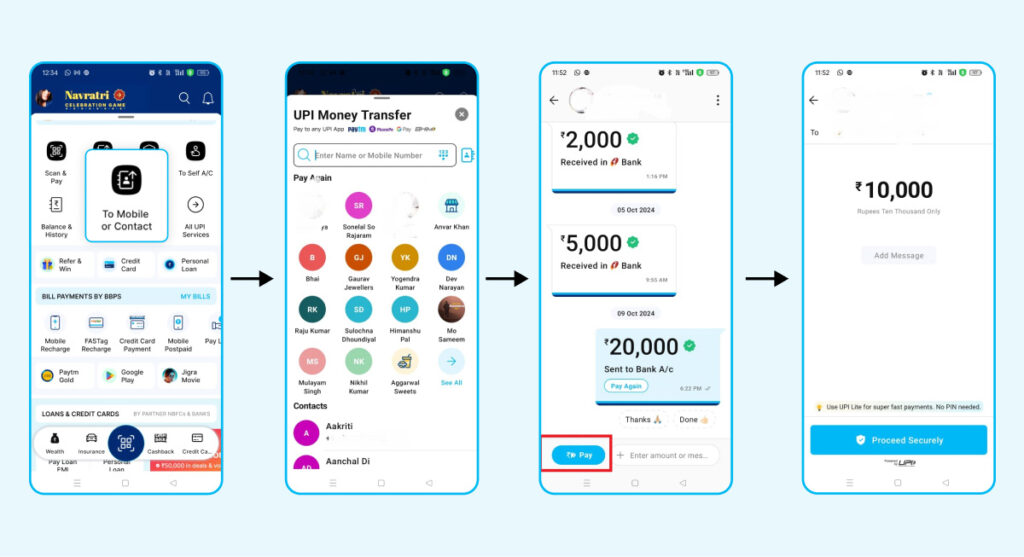
Step 4: Choose the bank account from which the funds will be deducted, and hit “Pay” to complete the transaction using Paytm UPI.
Paytm also provides many other ways to send money, Paytm UPI stands out as the most convenient, secure, and easier method. Whether making direct bank-to-bank transfers, moving money to your own account, or paying merchants and vendors, Paytm UPI is the preferred choice for all users.
Disclaimer: This blog aims to simplify processes for readers. However, it is important to note that some information and screenshots may be outdated as Paytm may change its user interface for improved usability. Readers are advised to cross-check the latest information on the Paytm app for the most accurate and up-to-date instructions.



