Paytm Wallet is one of the most common features of the Paytm payments app. While users can use Paytm UPI for direct inter-bank money transfers, Paytm e-wallet enhances the digital payment experience of the users. You can easily transfer money from your Paytm wallet to that of other users. You can also transfer money from Paytm wallet to other bank accounts at zero charges. You can send money either to your own account from the Paytm wallet or to a recipient’s bank account, even if the recipient is not a Paytm user.
How to Transfer Money from Paytm Wallet to a Bank Account?
To transfer money from the Paytm wallet to a bank account, follow these steps-
- Open the Paytm application on your mobile and scroll down to the ‘My Paytm’ section and click on ‘Paytm Wallet’
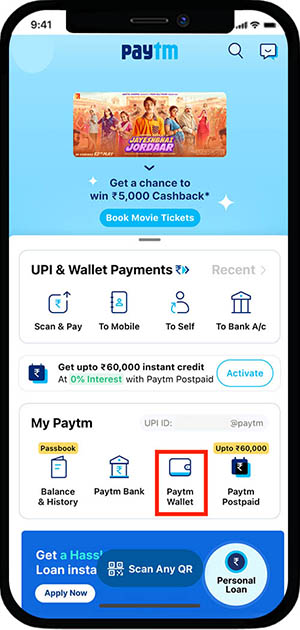
- As you open your Paytm Wallet, you can see the options to ‘Pay’, ‘Transfer to Bank’, ‘Send a Gift Voucher’, and ‘Automatic Add Money’. You can pay directly to the bank accounts (either yours or others) when you opt to ‘Transfer to Bank’
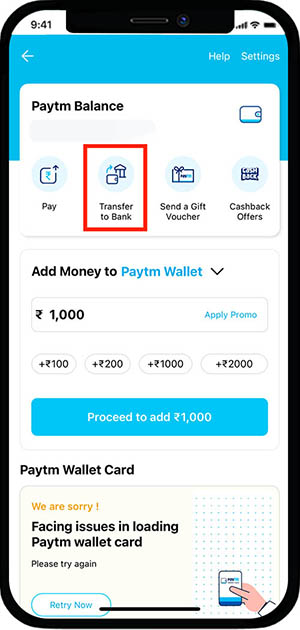
- Add the amount you want to transfer which can be somewhere between Rs. 25 and Rs. 25,000 and add the bank account you want to send money to. If you have sent money from your wallet to the bank account previously, you can choose from the saved accounts as well
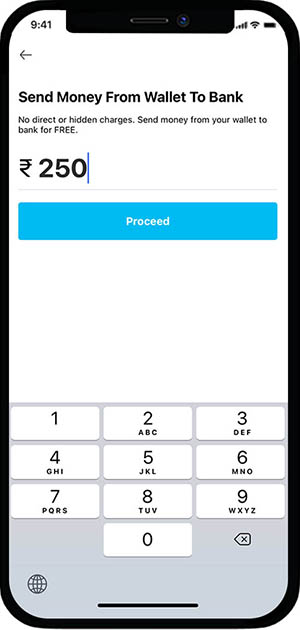
- When you add a new account, you will have to enter the account number, IFSC, and the account holder’s name
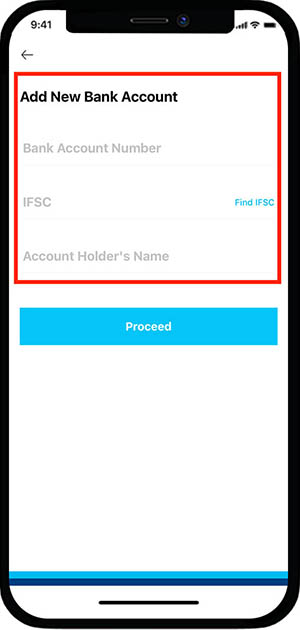
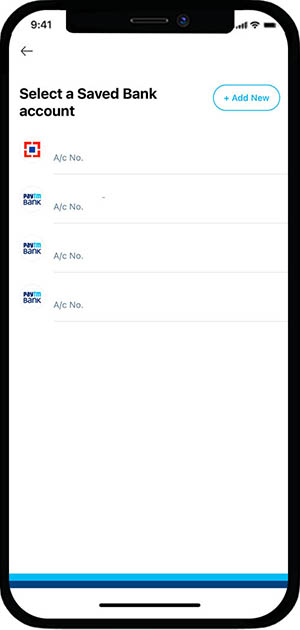
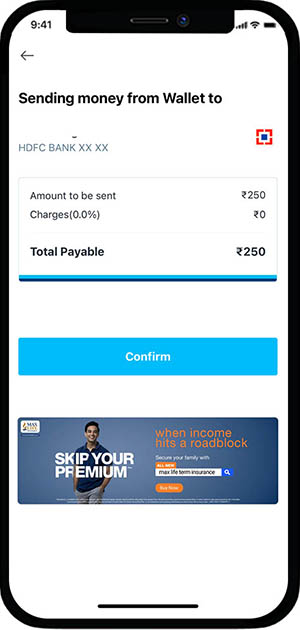
- Alternatively, you can also pay into the bank account by clicking on the ‘Pay’ option. A QR code scanner opens up that you can use to scan the UPI QR code of the recipient. When you make the payment, you can send money both from your linked bank account as well as your Paytm wallet. You can also enter the mobile number or choose from contacts. If they are UPI-registered numbers, you can send money either from your account or your wallet
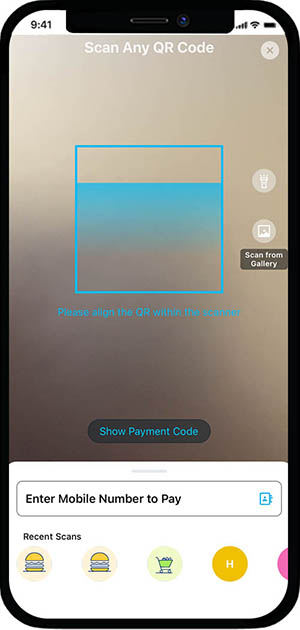
- To send money from the wallet, you must have a wallet balance from which you can add money to your wallet through UPI, credit/debit cards, and net banking. You can also set ‘Automatic Add Money’, where you can fix the amount to be added to the wallet each time the wallet balance goes below a certain amount (that you decide). The wallet balance is displayed right on top
- With Paytm Wallet Transit cards, you can use your wallet balance to pay anywhere online, shop at a store, pay at metros/buses, etc.
To Conclude:
Paytm wallet is an RBI-approved safe and secure wallet that you can use to recharge, pay utility bills, shop online, or pay to friends/vendors. Paytm wallet now comes with a Transit card that allows you to pay anywhere online. You can transfer money from a Paytm wallet to another wallet as well as from wallet to bank account for free. For UPI payments, there is no KYC (Know Your Customer) verification required but it is needed for Paytm wallet as per the RBI norms. With minimum KYC, users can add up to Rs. 10,000 and with full KYC users can add an amount of up to Rs. 1 lakh.



