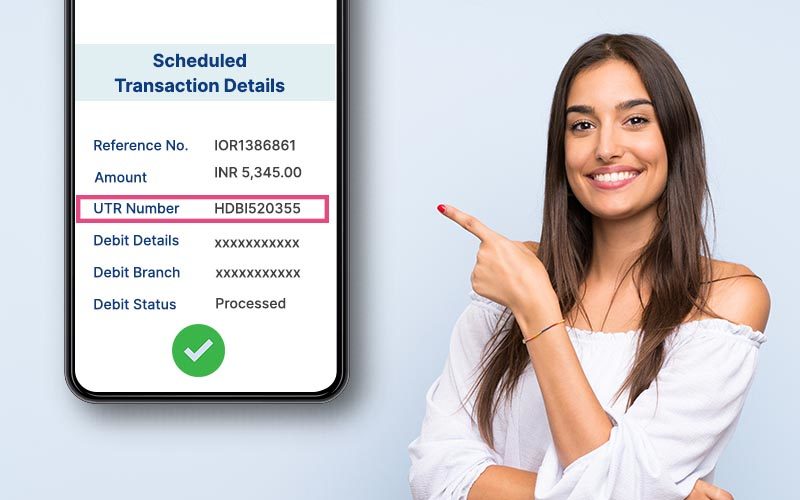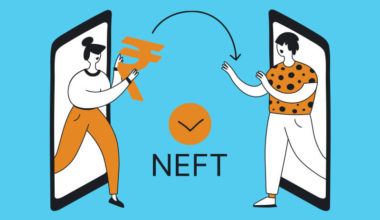NEFT stands for National Electronic Funds Transfer. It is an electronic funds transfer system used for transferring money between banks in India. NEFT allows individuals, firms, and corporates to electronically transfer funds from one bank account to another when both the sender and the receiver are part of the NEFT network.
Here’s what you should know about NEFT-
- NEFT transactions can be initiated throughout the working hours of the bank, typically from 8:00 AM to 7:00 PM on weekdays and from 8:00 AM to 1:00 PM on Saturdays. NEFT operates on all working days except for bank holidays.
- NEFT transactions are settled in batches, with settlements occurring at pre-determined intervals. The actual time taken for the funds to be credited to the recipient’s account depends on the time of initiation and the batch settlement.
- NEFT does not have any minimum or maximum transaction limits imposed by the Reserve Bank of India (RBI). However, individual banks may have their own limits for NEFT transactions, so it’s advisable to check with your bank for specific limits.
- NEFT charges vary from bank to bank. Typically, banks charge a nominal fee for outward NEFT transactions, while inward NEFT transactions are free.
- To initiate an NEFT transaction, you need to provide the beneficiary’s bank account number, name, and the Indian Financial System Code (IFSC) of their bank branch. The IFSC is a unique code that helps in identifying the bank and branch involved in the transaction.
What is a Reference Number?
A reference number is a unique identifier assigned to a specific transaction and serves as a way to identify and track a particular transaction. A reference number is often provided for financial transactions such as fund transfers, bill payments, or any other type of transaction. It helps both the sender and the receiver to identify and reconcile the transaction easily. When making a transaction, the reference number is typically generated by the sender or the banking system and included in the transaction details. This reference number can be used later to track the status or resolve any issues related to the transaction.
Where can you find the Reference Number?
The Reference Number can be found in the detailed bank statement, under the ‘online banking’ section. To know about the reference number of any transaction, you can also click on the ‘transaction details’ or ‘narration’ option in your bank account statement. Upon clicking, the details of the specific transaction will be displayed. For the available details, the UTR number can be easily identified by its format.
Check NEFT Transaction Status with Reference Number
To check the status of an NEFT transaction with a reference number, you can follow these general steps:
- Contact your bank: Reach out to your bank’s customer service through phone, email, or by visiting a branch. Provide them with the reference number and request the status of the NEFT transaction. They will be able to provide you with the most accurate and up-to-date information regarding your transaction.
- Internet banking: If you have access to internet banking services provided by your bank, you can log in to your account and navigate to the transaction history or transaction status section. Look for an option to search or track transactions using the reference number. Enter the reference number and follow the instructions to check the status.
- Mobile banking app: If your bank has a mobile banking application, you can open the app and look for a section related to transactions or transaction history. Some banking apps provide the option to search for transactions using a reference number. Enter the reference number and check the status of your NEFT transaction.
- SMS or email alerts: If you have opted to receive SMS or email alerts for your transactions, you may receive updates regarding the status of your NEFT transaction. Check your messages or emails to see if any updates have been provided. The reference number may be mentioned in the alert itself or you may be directed to a specific platform to check the transaction status.
NEFT Transaction Status – Points to consider
Before you get worried about the status of your NEFT transaction, it is important that you consider the following points-
- It is advised that you wait for at least 2 hours after processing your NEFT transaction before you check the NEFT transaction status
- Your NEFT transaction will not be processed if you have provided the incorrect IFSC
- While there are very few chances of an NEFT transaction being unsuccessful, there is still a possibility that your NEFT transaction might fail. Hence, it is important that you provide the correct information at the time of adding a beneficiary for your NEFT transaction
- you don’t need to worry about an unsuccessful NEFT transaction, irrespective of the reason behind it. If the transaction amount gets deducted from your bank account but does not get credited to the receiver’s account, you will receive the amount back in your account
- You may reach out to your bank if your transaction status is still unknown or unclear after waiting for 2 hours
UPI – Other way to Perform Bank to Bank Transfers
Apart from using NEFT to perform interbank transactions, which might involve a relatively complex process and may take more time to be completed, you may opt for performing UPI transactions which are the easiest and most convenient way to go. UPI transactions get completed within seconds and can be completed in a few steps. Here are some of the other benefits of choosing UPI to perform banking transactions over other methods-
- UPI payments are very fast and typically, payment can be completed within seconds
- Almost every bank allows UPI transactions through mobile applications
- Payments are completely safe. To complete a payment, the user needs to have the SIM card of his mobile number present in his phone and also needs to enter the secret MPIN each time
- UPI Payment facility allows individuals to request money from some other individual, which is not an option with other payment methods like IMPS, NEFT
- These mobile payment applications also offer the facility of bill payments, meaning that you can set up timely reminders for all your bill payments and make the payments using the application at just one click
- In case of any trouble or suspicious activity on your account, you can easily file a complaint using the mobile payment application
- Payments can be made 24×7
- It’s completely free of cost!