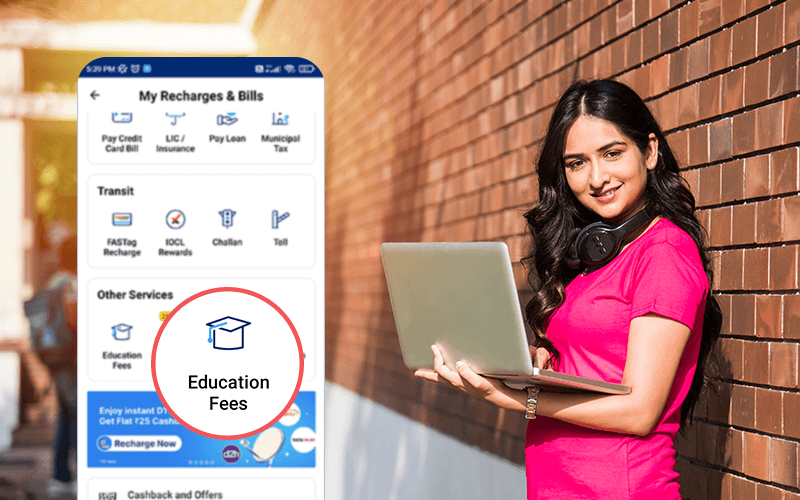The way we live, work, study, and pay for things has drastically changed. The majority of activities have shifted from the physical to the virtual world, and education is no exception. Paying college fees online has become more convenient, thanks to platforms like Paytm.
Table of Contents Show
By installing and activating the Paytm app, linking your bank account, and following a few simple steps, you can easily pay your college fees. In this blog, we will guide you on how to pay college fees online through the Paytm website and app.
How to Pay College Fees Online?
Paytm application and Paytm website are the two modes of payment through which students can easily pay their college fees online. All that a student requires is to follow the given steps carefully-
Pay college fees online through the Paytm application
- Login to the Paytm application
- Navigate to the ‘Bill Payments’ and click on ‘View All’
- Click on ‘Education Fees’
- Next, select the institute’s location, enter the institute name and institute’s area
- Lastly, enter all the details required as per the institute’s guidelines and click on ‘Proceed’ to pay college fees online
Pay college fees online through the Paytm website
- Sign in to the Paytm website
- Reach ‘Recharge & Pay Bills on Paytm’ and click on ‘Education’
- Select the institute’s location, institute name, institute’s area, and fill in the fee details as per the institute’s guidelines, enrolment number or ID
- Click on ‘Proceed’ to pay college fees online
Also Read: How to Pay Tuition Fee on Paytm?
Things to take care of when paying college fees online
While paying college fees online is easy, there are still quite a few things that you must take care of. Some of them have been listed below-
- Enter the institute details carefully
- Mention the enrolment number or registration ID with care
- Never use public Wi-Fi or an internet connection
- Always use a stable internet connection when paying college fees online
- Never share Paytm credentials with anyone
- Ensure to pay the college fees timely to avoid additional or late fees
Conclusion: In summary, as our lives embrace the digital age, it’s important to keep up with the changes in education and payment methods. Paytm has transformed the process of paying college fees by providing a convenient and user-friendly online platform. By following the steps we’ve discussed, you can effortlessly use the Paytm website and app to make secure and hassle-free payments.