You can apply for a FASTag through various channels: online at POS terminals, or banks. If you’ve already got an SBI FASTag but are unsure how to recharge it for easy highway travel, you’re at the right place! This guide will walk you through the process of recharging your SBI FASTag.
How to Recharge SBI FASTag on Paytm?
Step 1: Open Paytm app on your device
Step 2: Choose one of the following options:
- Select the ‘FASTag Recharge‘ option on the Paytm homepage.
Or
- Use the search bar to find and select the ‘FASTag Recharge’ option.
Or
- You can also click here to do SBI Bank FASTag recharge.
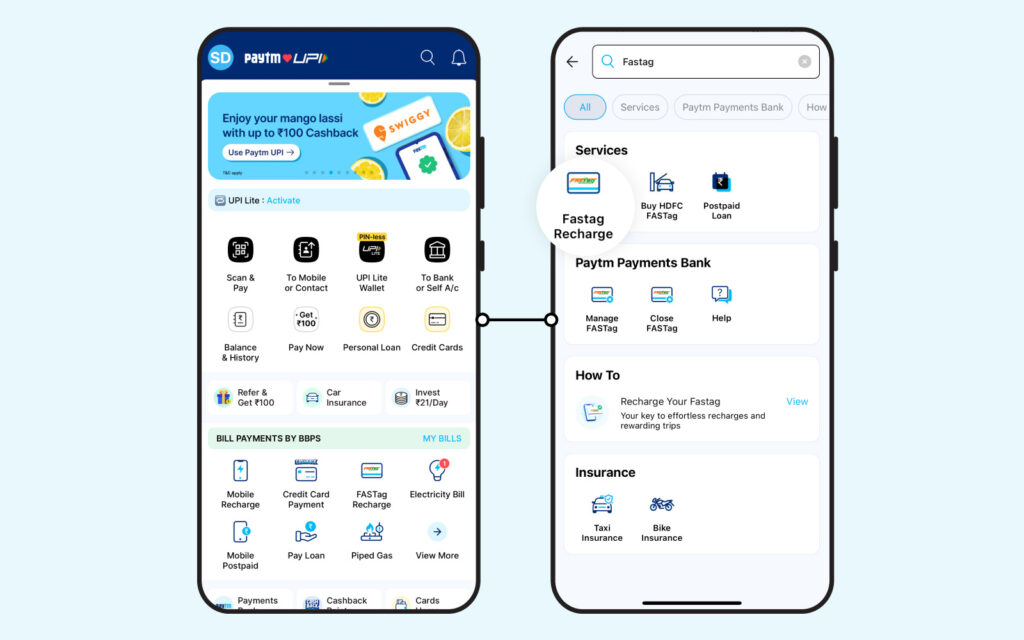
Step 3: Select ‘SBI Bank’ as your FASTag issuer bank.
Step 4: Enter your vehicle registration number.
Step 5: Click ‘Proceed’ and enter the desired recharge amount. You can also use the promo code if there is any
Step 6: Choose the mode of payment from options like Debit Card, Credit Card, Net Banking and UPI to complete recharging your SBI FASTag
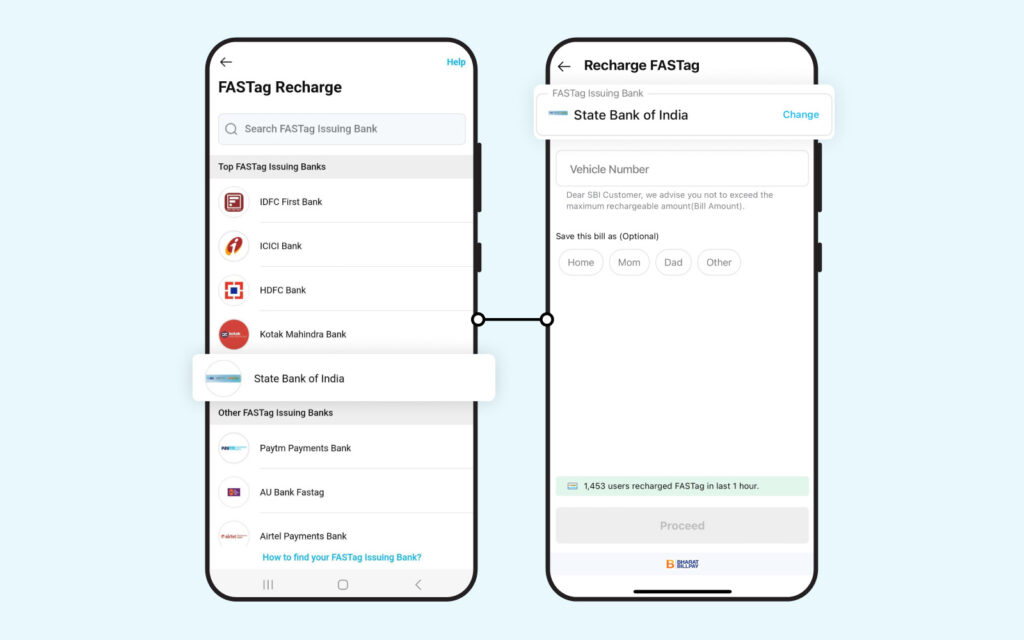
How to Recharge SBI FASTag Online?
Step 1: Go to the official website of SBI FASTag and log in.
Step 2: Enter your mobile number, password, and captcha code.
Step 3: On the next page, you’ll see the option to recharge your SBI FASTag.
What Are the Benefits of Recharging FASTag on Paytm?
- Paytm accepts multiple payment methods including credit cards, debit cards, net banking, and UPI, giving you flexibility in how you pay.
- Enjoy special deals and discounts with every recharge.
- Recharging your FASTag on Paytm is a fast process, taking only a few seconds to complete.
- Receive regular notifications and alerts for all your transactions.
- Easily track all your transactions directly within the app.
- Paytm ensures transparency by charging no hidden fees or extra costs.
- You can link multiple FASTag accounts to your Paytm app for easy management.
- You can also recharge FASTags on behalf of others using your Paytm app, making it convenient for family members or friends.
Read more: How to Check FASTag Balance Online/Offline
SBI FASTag recharge on Paytm is easy. Just follow the steps discussed above to add money to your FASTag balance using different payment methods. This way, you can make sure your FASTag always has enough money for tolls.
Disclaimer: This blog is here to make complex processes easier to understand. However, please be aware that information might become outdated or change over time, or updates may occur. As a result, there might be some differences in the information provided. We do our best to keep everything up-to-date, but we recommend verifying information on official websites for accuracy.

