The Employee’s Provident Fund (EPF) was launched in 1952 by the Ministry of Labour & Employment to promote savings among working professionals. It provides social security and a secure future for employees. Under the EPF, both employers and employees contribute 12% of the employee’s dearness allowance and basic salary. To ensure quality services and assistance, the EPFO has introduced the EPFO grievance system, an online platform for addressing common employee issues. The platform allows employees to register complaints related to EPF withdrawal claims, EPF passbooks, and more.
This blog will guide you through a simple step-by-step process to easily check the status of your EPF grievance.
How to Check EPF Grievance Status
By following the steps outlined below, you can easily check the status of your EPF grievance. Note that it typically takes around 2-3 days for the complaint to be updated with the latest status:
- Visit the EPF Grievance Portal
- Click on the ‘View Status’ option available on the website
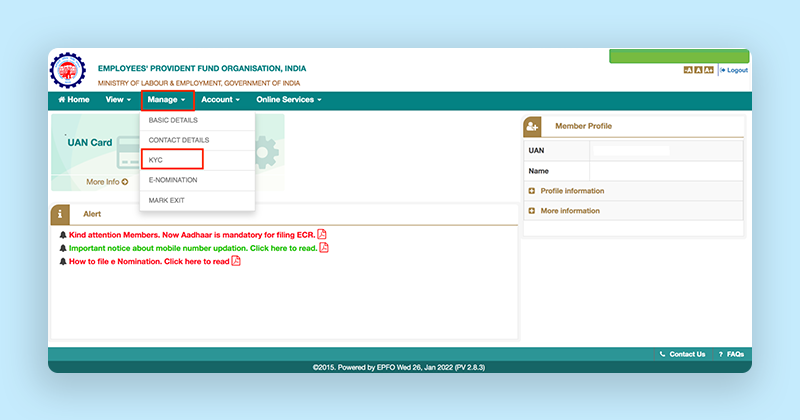
- Provide the required information, such as your registration number, Grievance Password, or mobile number/email address
- Enter the security code displayed on the screen to ensure secure access.
- Click on the ‘Submit’ button to proceed
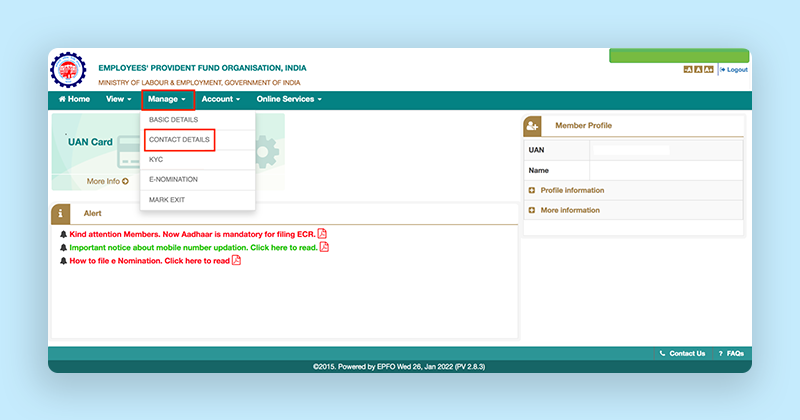
- The current status of your EPF grievance will be promptly displayed on your device’s screen
- You will also find specific details in the grievance status, including the EPFO regional office assigned to your case and the representative handling your grievance
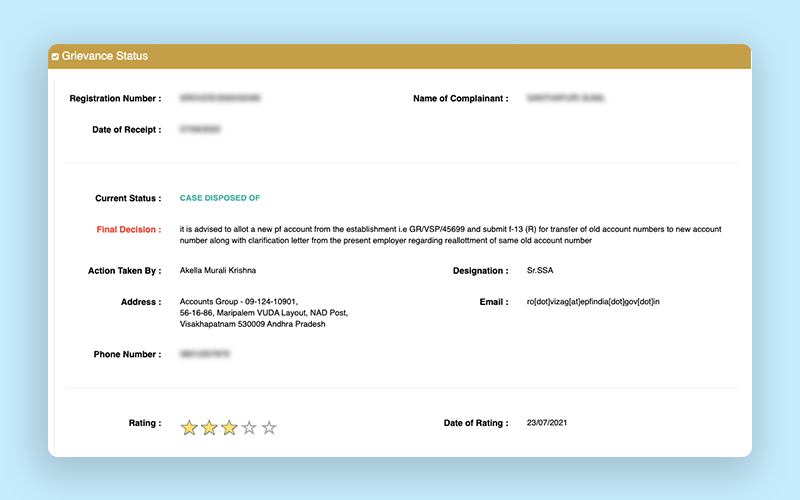
Note: When you file for EPF grievance complaint, you will receive an SMS and/or e-mail with your PF registration number, which must be submitted at the time of checking the EPF grievance status.
How to Send EPF Grievance Reminder?
Sending a reminder about your EPF complaint is possible through the grievance website if your issue remains unresolved within the specified timeframe. It is important to note that reminders can only be sent 30 days after filing the initial complaint.
- Visit the EPF i-Grievance Management System website at https://epfigms.gov.in/.
- Click on the ‘Send Reminder’ option available on the website.
- Enter the required details, including your registration number, grievance password or mobile number/email address, reminder description, and the security code provided.
- Click on the ‘Submit’ button to send the reminder.
To Conclude:
EPFO has made it absolutely easy for its members to perform related actions, file complaints or check the status of their complaints/actions, etc. online on the EPFO portal. All it requires is for the users to log in to the portal and follow the simple instructions as shown on the online portal. Following the above steps, you can easily check EPF grievance status online.



