If you are seeking a convenient way to pay your Mahanagar gas bills online but are unsure of how to do so, this article will provide a step-by-step explanation of the process. Mahanagar Gas Limited (MGL) provides natural gas services in Mumbai and surrounding areas. It is essential to pay your gas bills on time as failure to do so can lead to additional fees for late payment or even suspension of your connection. To prevent this and opt for a quick and easy solution, Paytm provides you with a facility to pay your gas bills online in just a few minutes.
Through this comprehensive blog, we will navigate through the detailed steps to pay your Mahanagar Gas bills online that will prevent you from visiting the gas dealer’s office to make payments and will allow you to pay anytime and anywhere.
Steps to Pay Mahanagar Gas Bills Online
Paying your Mahanagar gas bills online on Paytm is a quick and easy process that only requires a few simple steps. By doing so, you can save time and effort while completing the payment in just a few minutes. To pay your Mahanagar gas bills on Paytm, follow the steps outlined below:
On Paytm Mobile Application:
Step 1: Open the Paytm mobile app
Step 2: Go to the ‘Bill Payments by BBPS’ section and click on ‘My Bills’
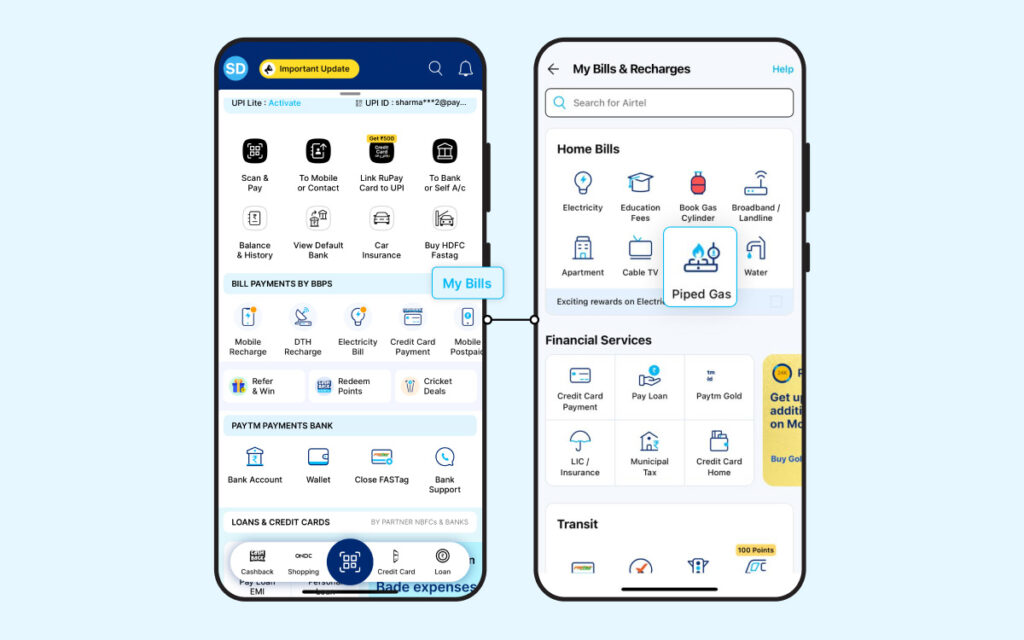
Step 3: Click on ‘Piped Gas’ and select ‘Mahanagar Gas – Mumbai’ as your Gas Provider
Step 4: Enter your 12 digit ‘CA Number’ and click on ‘Proceed’ to check your gas bill amount. You can find your CA number on top of the bill as you can see in ‘View Sample Bill’.
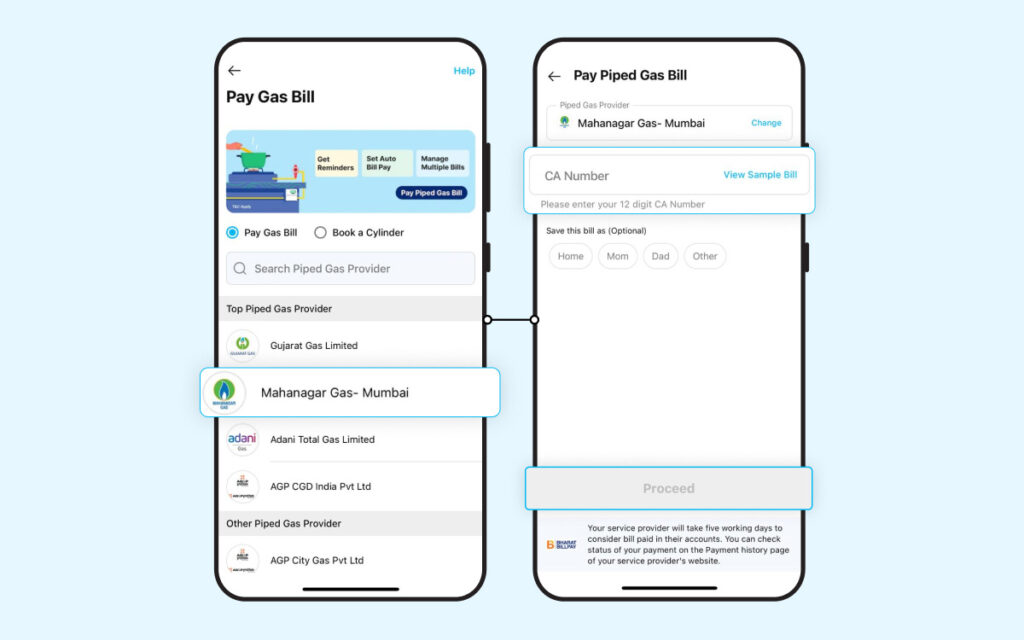
Step 5: Select your preferred mode of payment from Debit Card, Credit Card, Net Banking, UPI, and complete your payment.
On Paytm Web:
Step 1: Go to paytm.com on your browser
Step 2: Click on ‘All Payment Services’ under the section ‘Recharge & Pay Bills on Paytm’.
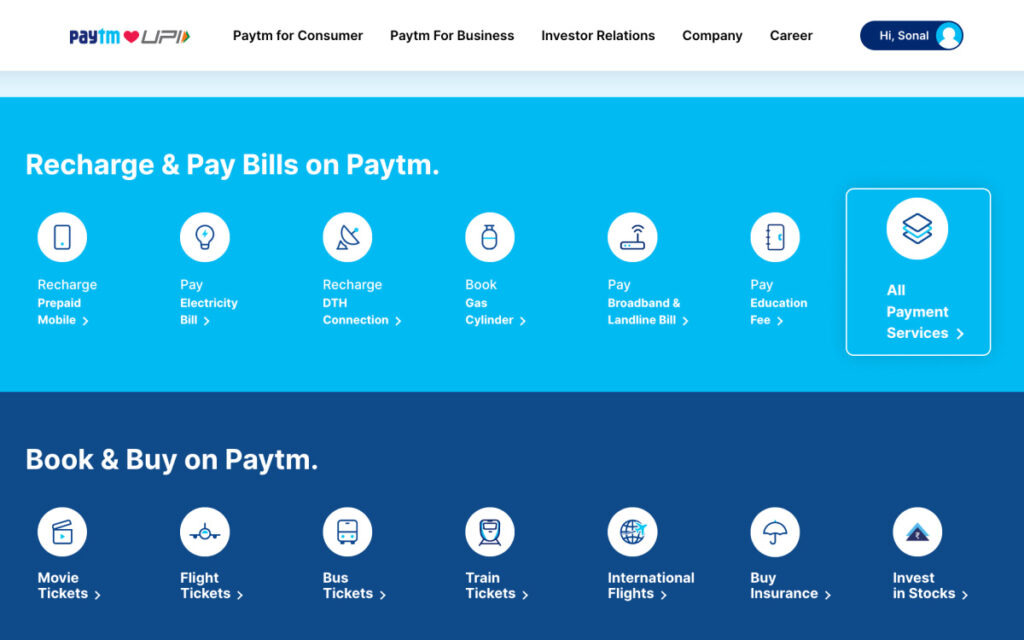
Step 3: Click on ‘Piped Gas’
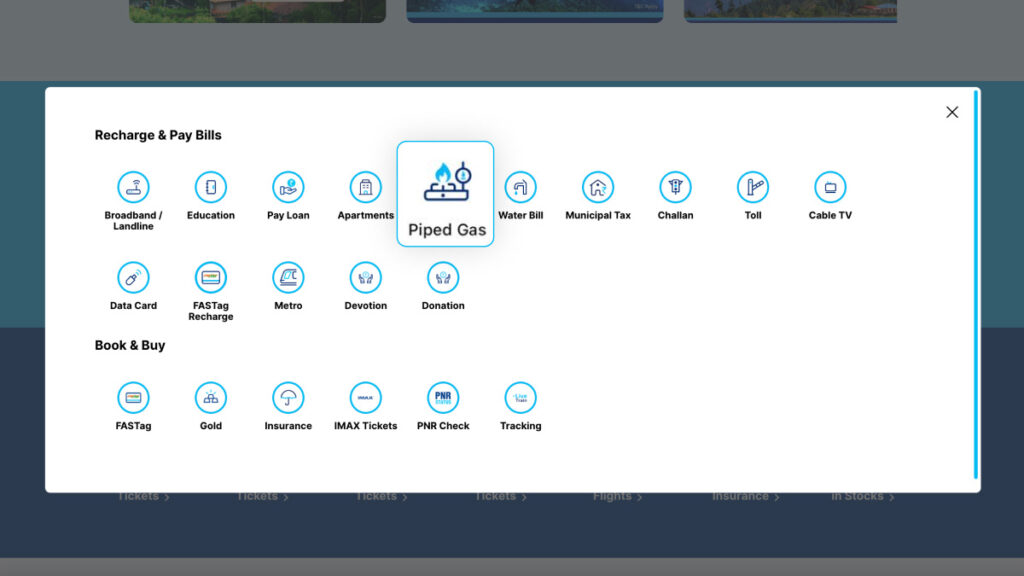
Step 4: Select ‘Mahanagar Gas- Mumbai’ as your Gas Provider
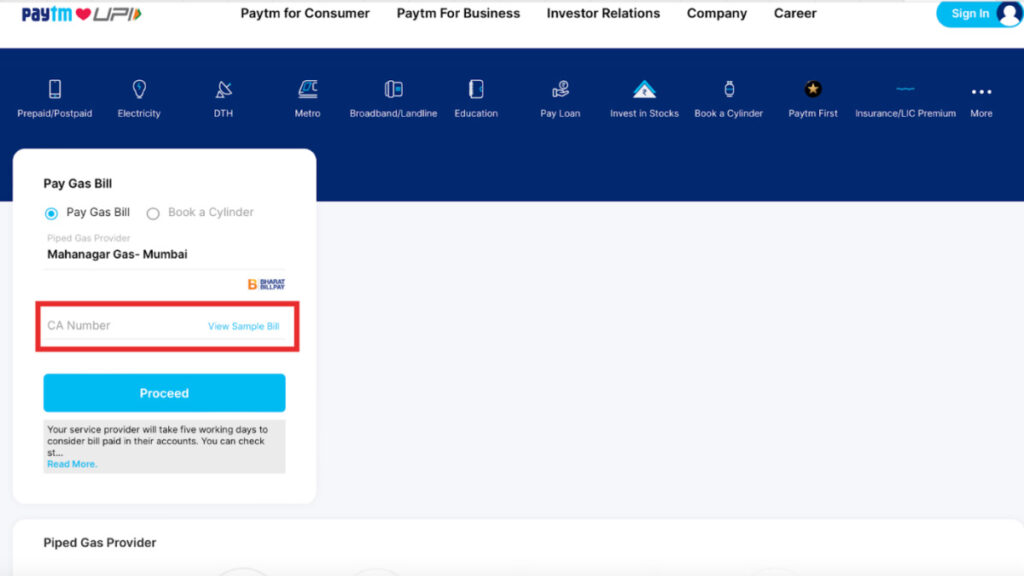
Enter your ‘CA Number’ and click on ‘Proceed’ to check your gas bill amount
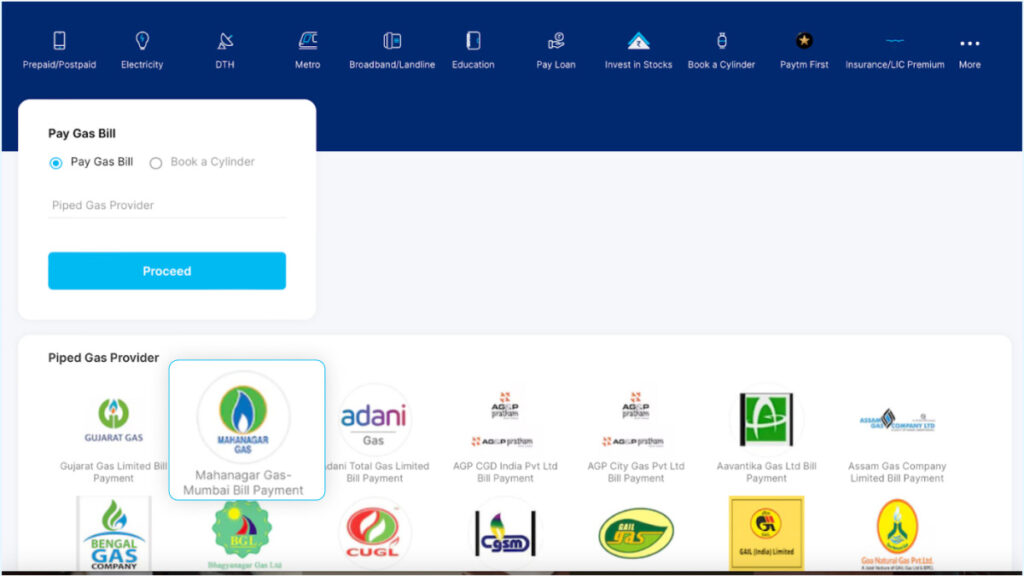
Step 5: Select your preferred mode of payment from Debit Card, Credit Card, Net Banking, UPI and complete your payment.
Benefits of Making Mahanagar Gas Bill Payment on Paytm
- Pay electricity bills and earn (irresistible) cashback offers
- Paytm offers multiple payment methods for your flexibility.
- Get timely reminders to pay your Mahanagar gas bill payment, so that you don’t miss the due date.
- Your bill details are autosaved to make it easier for you to pay it anytime.
Gas is a vital utility that we rely on in our everyday lives, and having a suspended connection can cause significant difficulties. To avoid late fees and ensure that you have continuous access to cooking gas, it is important to pay your gas bills on time. With Paytm you can pay your Mahanagar gas bills online, anytime and from anywhere, by following a few simple steps.
Disclaimer: The navigation and features of Paytm app and website are subject to periodic updates for an improved user experience. Therefore, it is advisable to carefully review the current steps while using Paytm’s services. In queries, please reach out to our customer care team for assistance.



