North Bihar Power Distribution Company Limited, or NBPDCL, is one of India’s largest electricity distribution companies, serving over 100 lakh customers in North Bihar. If you’re a customer of NBPDCL, it’s important for you to pay your bills on time to avoid a late fee and having your service disconnected.
You no longer have to go to the electricity board office and stand in long lines to pay your NBPDCL bills, because it can be paid online. In the following blog, we will go over how to pay NBPDCL bills online on the Paytm app and website.
Steps to Pay NBPDCL Bill Online
Here is how you can pay your NBPDCL bills online on Paytm:
Pay NBPDCL Bills Online Using the Paytm Mobile App
Step 1: Open Paytm mobile app on your phone
Step 2: Go to the ‘Bill Payments by BBPS’ section and click on ‘Electricity Bill’
Step 3: Select your state as ‘Bihar’.
Step 4: Select your board as ‘North Bihar Power Distribution or South Bihar Power Distribution’
Step 5: Enter your ‘CA Number’. Check the ‘Sample Bill’ to find where to locate the ‘CA Number’ on an NBPDCL Bill
Step 6: Click on ‘Proceed’ to check the bill amount
Step 7: Select your mode of payment. Pay via Debit Card, Credit Card, Net Banking, UPI
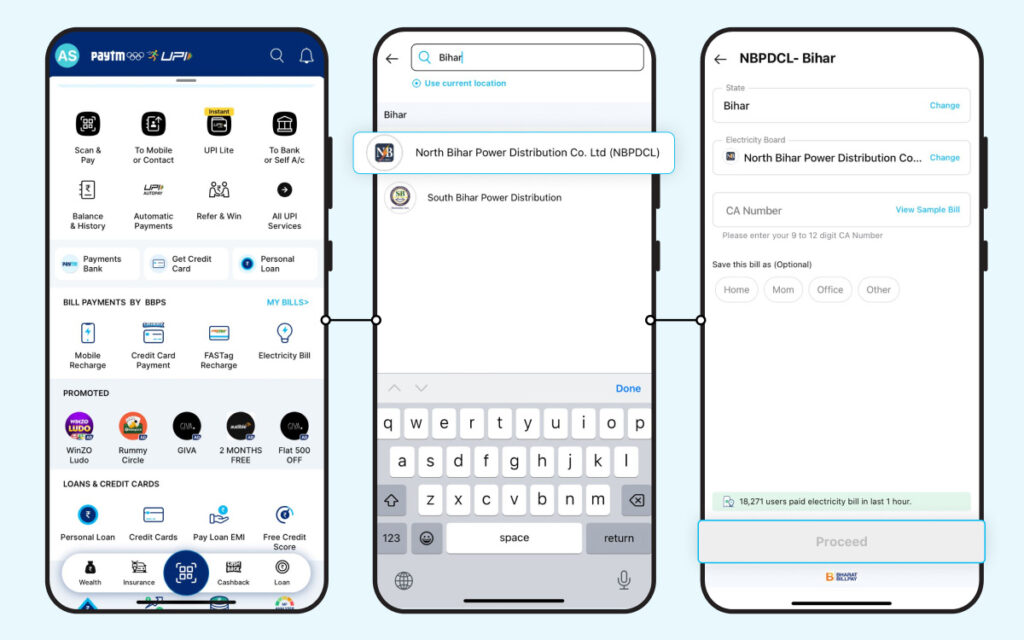
Step 8: Complete your transaction and you are done!
Pay NBPDCL Bills Using the Paytm Website in 2024
Step 1: Open paytm.com on your browser
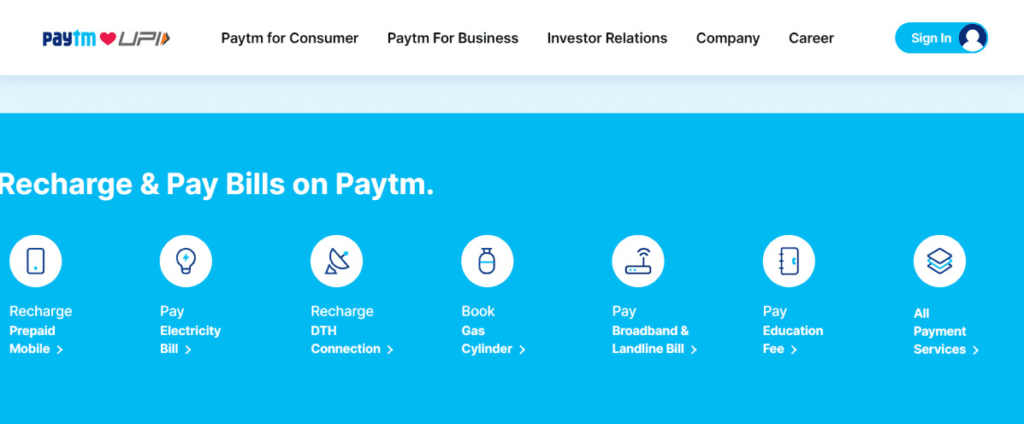
Step 2: Under ‘Recharge & Pay Bills’ click on Pay ‘Electricity Bill’.
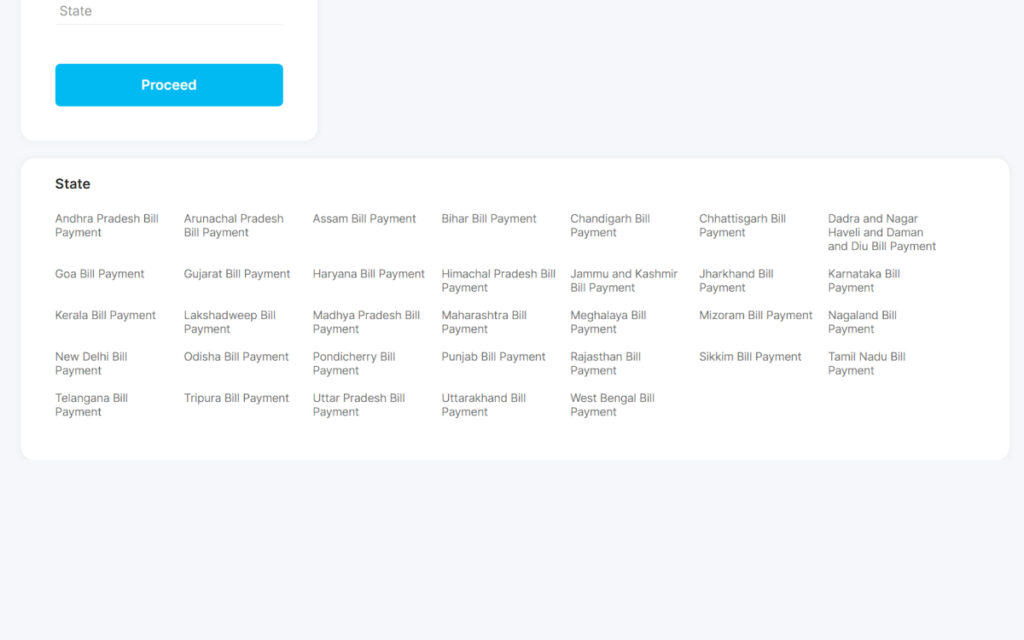
Step 3: Select your state as ‘Bihar’
Step 4: Select your board as ‘North Bihar Power Distribution or South Bihar Power Distribution’.
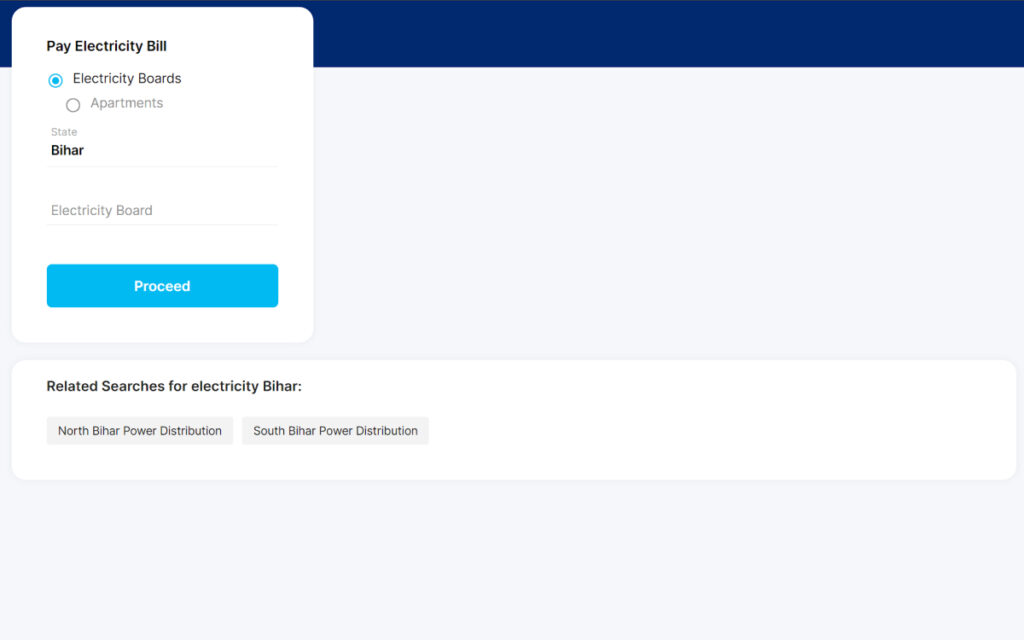
Step 5: Enter your ‘CA Number’. Check the ‘Sample Bill’ to find where to locate the ‘CA Number’ on an NBPDCL Bill.
Step 6: Click on ‘Proceed’ to check the bill amount
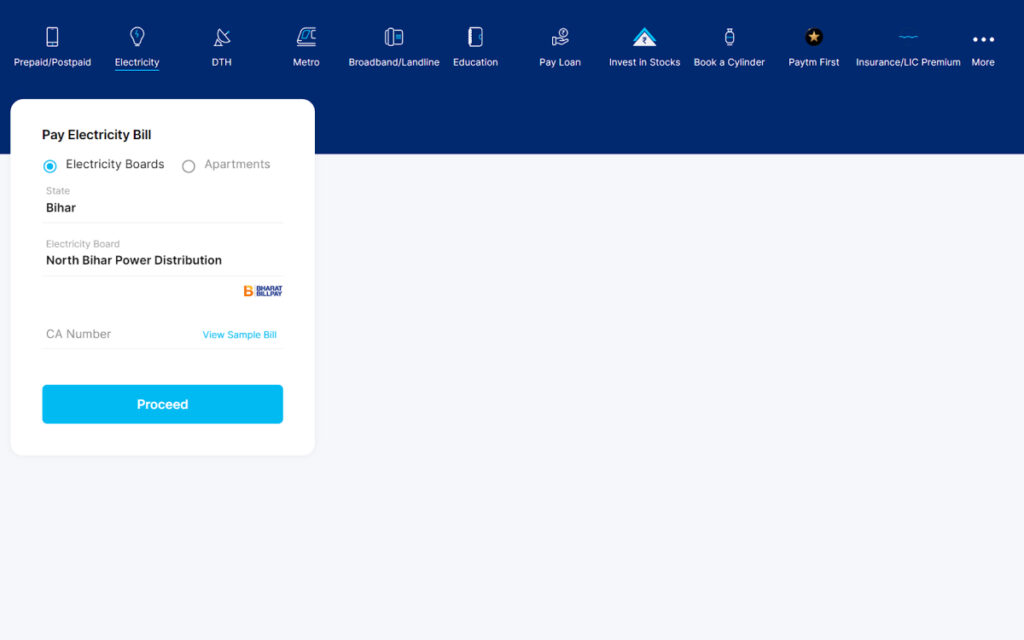
Step 7: Select your mode of payment. Pay via Debit Card, Credit Card, Net Banking, UPI (UPI is only available with Paytm App)
Step 8: Complete your transaction and you are done!
NBPDCL Bill Payment Online on official website
Following are the steps you can follow to pay your NBPDCL bill on the official website:
Step 1: Go to the official NBPDCL Website
Step 2: Click on ‘Instant Payment’ from the options displayed at the left side of your screen.
Step 3: Click on ‘View & Pay Bill’ from the dropdown menu
Step 4: Enter your CA number and the latest bill information will be provided.
Step 5: You can also change the amount, if you wish to pay less.
Step 6: Enter your mobile number and select the preferred payment gateway.
Step 7: Click on ‘Confirm Payment’ and then ‘Pay now’ to complete the payment.
Benefits of Using Paytm to Pay NBPDCL Bills
Paytm provides many advantages to its users when making APEPDCL bill payments online via the Paytm app or the Paytm website. Some of these advantages are listed below:
- Save money by cashback and amazing product deals on Paytm for paying NBPDCL bills.
- Paytm provides several payment options for NBPDCL bill payments online.
- Paytm will also remind you of your next NBPDCL bill payment, ensuring that you pay on time.
- Paytm remembers your details, such as your NBPDCL connection’s CA Number, so you don’t have to enter those details every time you again.
- You can also download your invoice after the payment is successful
- In case of any queries, 24×7 support can help you instantly
You can pay your NBPDCL electricity bill online on Paytm with a few simple clicks. To pay your NBPDCL bills, simply open the Paytm app or go to paytm.com and follow the above mentioned steps. You can also earn cashback points by paying your NBPDCL bill.
Disclaimer: This blog is written to make it easy for readers to understand complicated processes. Some information and screenshots may be outdated as government processes can change anytime without notification. However, we try our best to keep our blogs updated and relevant.



