Key Takeaways:
- Pay BESCOM bills online to avoid penalties and service disruptions.
- Use Paytm app or website for easy payments.
- On Paytm, select ‘Electricity Bill,’ choose Karnataka, and enter your Consumer ID.
- On the BESCOM site, enter your details and choose your payment method.
- Paytm offers cashback, rewards, and payment reminders.
- Paytm saves your bill info and provides 24/7 support.
Making timely payments for your electricity bill is essential to avoid penalties and prevent disruptions in your power supply. With the rise of digital payment solutions, managing your BESCOM (Bangalore Electricity Supply Company Limited) bill has never been easier.
In this guide, we will walk you through the process of paying your BESCOM electricity bill online using both the official BESCOM website and the Paytm platform. Paytm offers a convenient and user-friendly experience, allowing you to pay from the comfort of your home or on the go.
Fast & Secure Electricity Bill Payment!
How to Pay BESCOM Electricity Bills On Paytm?
Here is how you can pay BESCOM electricity bills online-
On Paytm Mobile App
Step 1: Open the Paytm mobile app on your phone.
Step 2: Go to the ‘Bill Payments’ section and click on ‘Electricity Bill’.
Step 3: Select your state as ‘Karnataka’.
Step 4: Select your board as ‘Bangalore Electricity Supply Company Ltd.’ (BESCOM).
Step 5: Enter your ‘Consumer ID’ or ‘Account ID’. You can refer to the ‘Sample Bill’ to locate where to find the ‘Consumer ID’ or ‘Account ID’ on a BESCOM Bill. You can also save the bill (optional)
Step 6: Click on ‘Proceed’ to check the bill amount.
Step 7: Select your preferred mode of payment. You can choose to pay via Debit Card, Credit Card, Net Banking, or UPI.
Step 8: Complete your transaction, and you’re done!
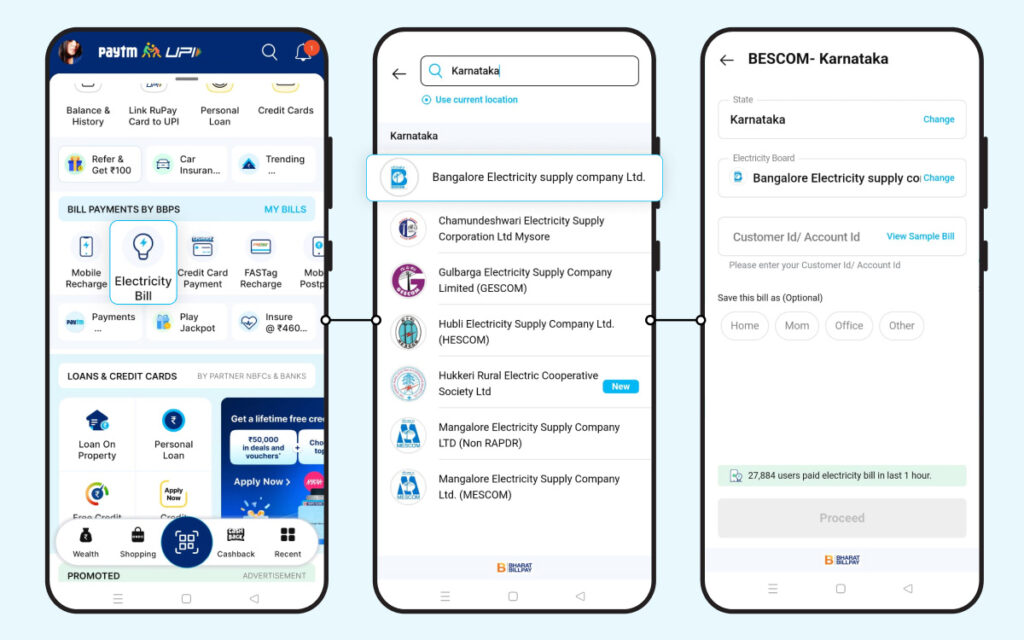
On Paytm Website
Step 1: Sign up on the Paytm website.
Step 2: Navigate to ‘Recharge & Pay Bills’ and click on ‘Pay Electricity Bill’.
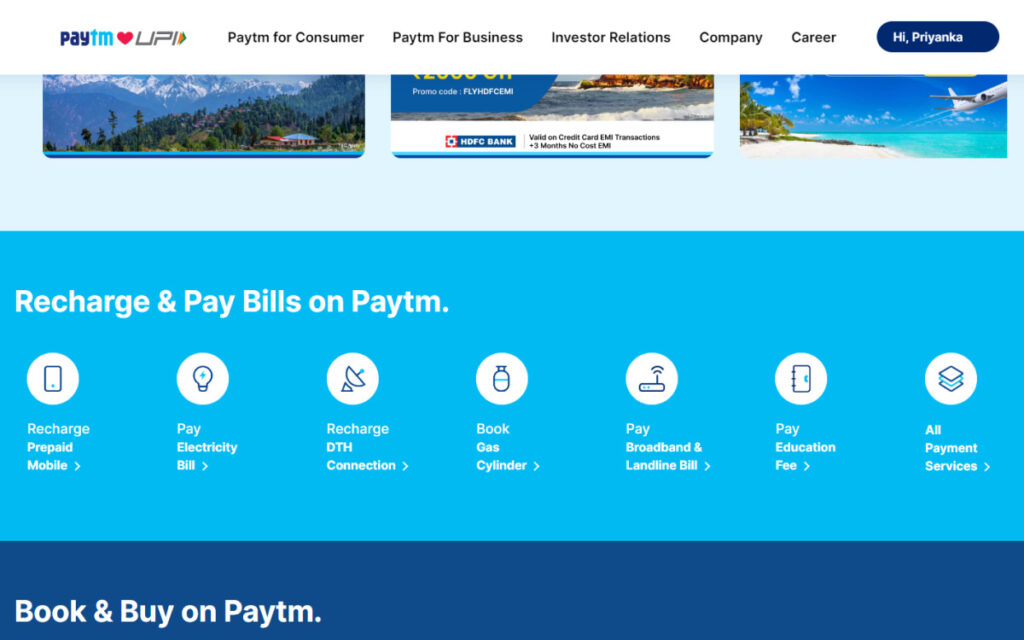
Step 3: Click on ‘Electricity Boards’ and select your state as ‘Karnataka’. Additionally, apply a promo code if applicable.
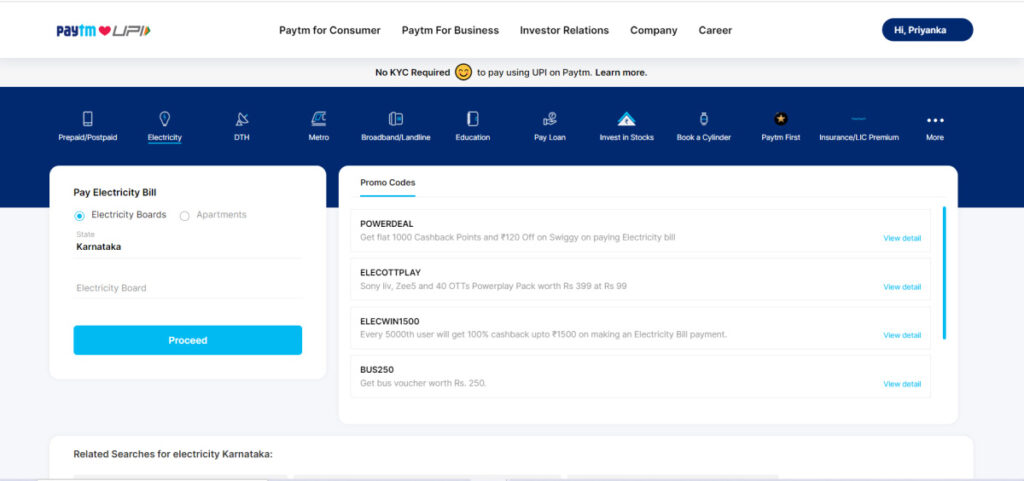
Step 4: Select your board as ‘Bangalore Electricity Supply Company Ltd.’ (BESCOM).
Step 5: Enter your ‘Consumer ID’ or ‘Account ID’. Check the Sample Bill to locate the ‘Consumer ID’ or ‘Account ID’ on a BESCOM Bill.
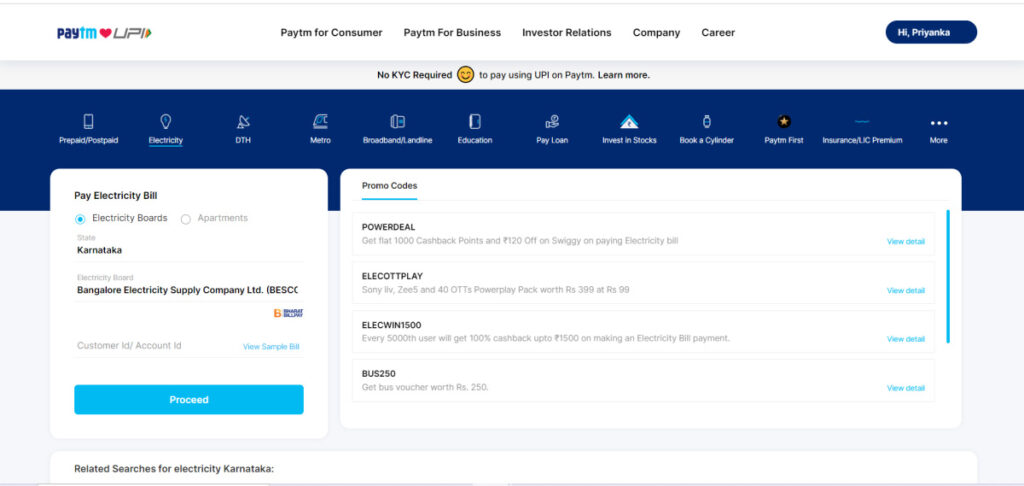
Step 6: Click on ‘Proceed’ to check the bill amount.
Step 7: Select your mode of payment. You can pay via Debit Card, Credit Card, Net Banking, or UPI (UPI is only available with the Paytm App).
Step 8: Complete your transaction, and you are done!
How to Pay BESCOM Electricity Bills On Official Website?
To pay your BESCOM bill online through the official website, follow these steps:
- Visit the BESCOM Website: Go to the official BESCOM bill payment page at BESCOM Online Payment or directly to the BESCOM Quick Payment section.
- Select Payment Option: Choose whether you want to pay as a registered user or proceed with a quick payment without registration.
- Enter Details:
- If you are a registered user, log in using your User ID and Password.
- For quick payment, enter your Account Number or Customer ID, and the amount you wish to pay.
- Choose Payment Method: Select your preferred payment method (e.g., credit card, debit card, UPI, etc.).
- Review Payment Information: Check the details of your payment, including the amount and account information, to ensure everything is correct.
- Complete Payment: Follow the prompts to complete the transaction. You may receive a confirmation message or email once the payment is processed.
- Save Receipt: After payment, save or print the receipt for your records.
Pay Your Electricity Bill in Seconds!
Benefits of Using Paytm to Pay BESCOM Bills
Paytm offers many benefits to its users for making BESCOM bill payments online using the Paytm app or Paytm’s website. Some of those benefits are mentioned below:
- Get cashback points, cashback, reward points and more on paying BESCOM bills ( T & C applies)
- Paytm offers flexible payment methods to make BESCOM bill payments online
- Paytm also reminds users to pay their next BESCOM bill.
- The Paytm application saves information from users’ BESCOM bills, such as the Consumer ID or Account ID. This eliminates the need to manually enter the information.
- Users can download the bill invoice following successful payment
- A 24×7 support is available to help users solve their queries
Install the Paytm application or sign in to the Paytm website to pay your BESCOM bill payment online and always on time. Also, never miss the chance to earn rewarding deals, cashback points, cashback and more.
Disclaimer: The purpose of this blog is to simplify complex processes for readers’ understanding. Please note that some information and screenshots provided may become outdated or change over time. However, we strive to keep our blogs updated and relevant to provide accurate and helpful information.
How can I pay my BESCOM bill online?
Do I need to register to use the Quick Payment option?
What payment methods are accepted for BESCOM bill payments?
How can I keep a record of my BESCOM bill payment?
How do I pay my BESCOM bill on the Paytm app?
- Open the Paytm app and go to the 'Bill Payments' section
- Click on 'Electricity Bill'
- Select 'Karnataka' as your state and 'Bangalore Electricity Supply Company Ltd. (BESCOM)' as your board
- Enter your 'Consumer ID' or 'Account ID'
- Click 'Proceed' to check the bill amount
- Select your payment method (debit card, credit card, net banking, UPI)
- Complete the transaction



