The UIDAI official website allows applicants to file a complaint against an Aadhaar card and also check its status. This blog will walk you through the steps to check the status of your Aadhaar complaint.
How to Check Aadhaar Complaint Status?
Following the submission of the Aadhaar card complaint, the user can check the status of the complaint by following the steps outlined below:
- Go to the UIDAI’s official website
- Navigate to ‘Contact & Support’ and select ‘Check Complaint Status.’
- Enter the complaint ID and captcha code to check the Aadhaar complaint status
How to File a Complaint Against an Aadhaar Card?
The UIDAI has made it simple for users to file a complaint against an Aadhaar card using the following methods:
File a complaint against an Aadhaar card through UIDAI Contact Centre
The UIDAI contact centres are made to handle complaints, queries, grievances, etc. related to Aadhaar enrolment, updation and other services. Users after the visit to an official Aadhaar enrolment centre are given a printed acknowledgement slip containing the Enrolment Number during the Aadhaar enrolment process (EID). A user can contact the UIDAI contact centre via the following channels by entering their EID number:
Toll-Free Number- 1947
Email ID- [email protected]
To file a complaint, users are required to follow the given instructions-
- Visit the official UIDAI website
- Navigate to ‘Contact & Support’ and click on ‘File a Complaint’
- Next, enter your Enrolment ID and personal details
- Select complaint type and write your concern
- Enter captcha code and submit the application
Also Read: Prevent the Misuse of an Aadhaar Card

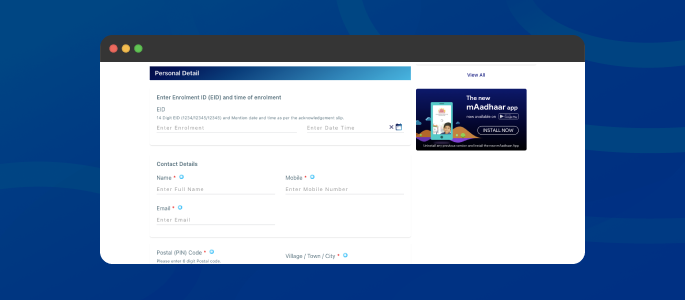
File a Complaint Against an Aadhaar Card through Post
Users can file a complaint against an Aadhaar card by sending a letter to any Regional Centre or UIDAI headquarters.



