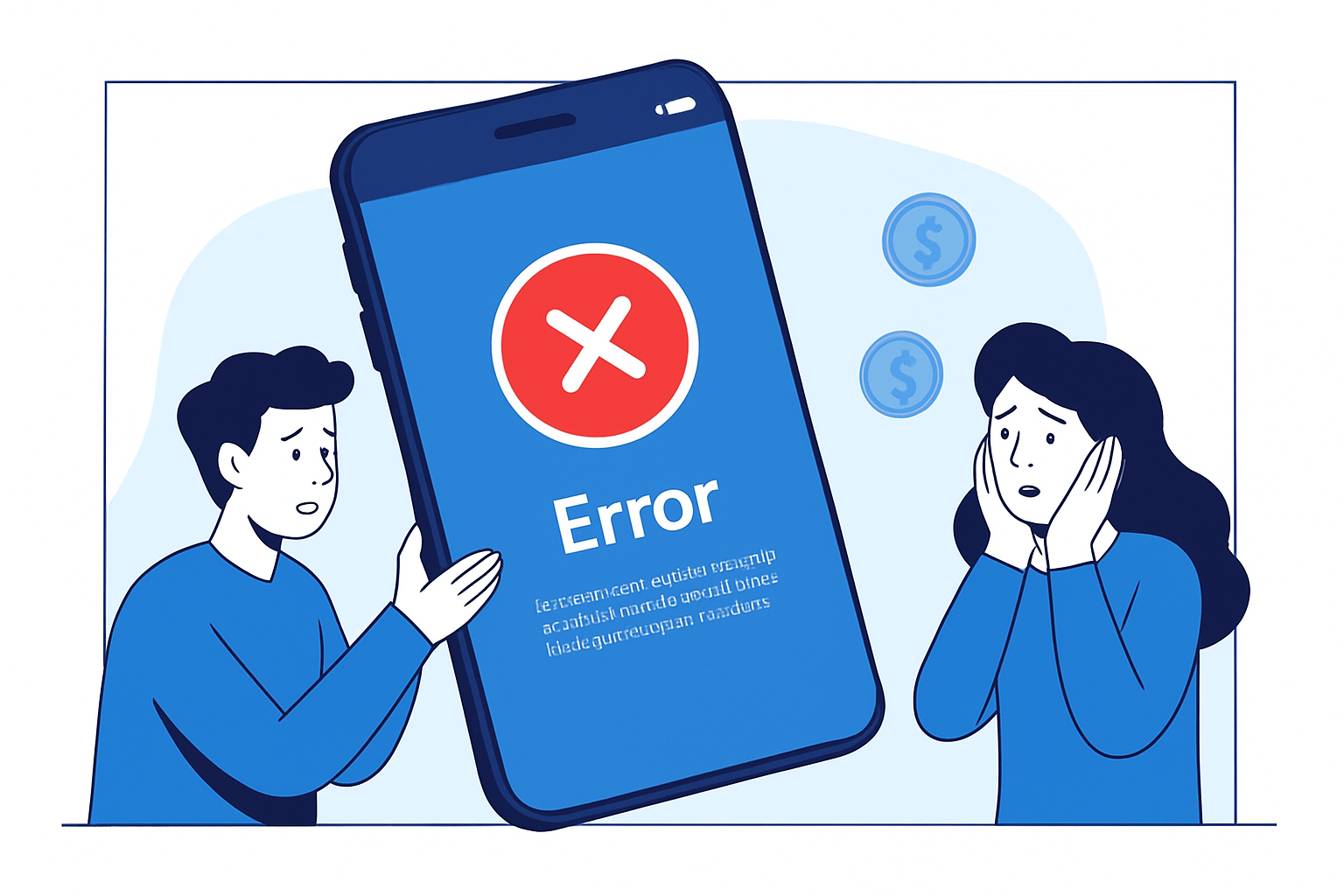The Magic of Instant Digital Payments
Unified Payments Interface, or UPI, has transformed the way you handle money. It allows you to send and receive money instantly using your smartphone. Whether you are paying for groceries, splitting a bill with friends, or making a donation, UPI makes it quick and easy. The convenience of digital payments means you no longer need to carry cash or visit a bank to complete transactions.
How UPI Makes Sending Money Easy
Using UPI is simple. To start, you need to link your bank account with a UPI-enabled app. Once set up, you can send money by entering the recipient’s mobile number or UPI ID. The process is user-friendly, and most apps guide you through each step. You can also schedule payments or set up recurring transfers, making it a versatile choice for managing your finances.
Why Do Payment Errors Happen Sometimes?
A Quick Look at What Can Go Wrong
Even with such a reliable system, payment errors can occur from time to time. These errors can be frustrating, especially when you need to complete a transaction quickly. Understanding why these issues happen can help you troubleshoot effectively. Common reasons for payment errors include network problems, incorrect details entered during transactions, or even issues with the bank’s servers.
Decoding the UM9 Error: What It Means for You
What “UM9” Actually Stands For
The UM9 error is a specific code that appears when there is a problem with your UPI transaction. While it may seem confusing at first, it is simply a way for the system to communicate that something has gone wrong. This code is part of the broader UPI framework, which is designed to keep your transactions smooth and secure.
Common Reasons You Might See a UM9 Error
There are several reasons why you might encounter a UM9 error. Here are some of the most common ones:
- Insufficient Balance: If your bank account doesn’t have enough funds, you will see this error.
- Network Issues: A weak or unstable internet connection can disrupt the transaction process.
- Incorrect UPI ID: Entering the wrong UPI ID or mobile number can lead to this error.
- Bank Server Problems: Sometimes, the bank’s server might be down, causing delays or errors.
Understanding these reasons can help you avoid the UM9 error in the future.
What to Do When You Encounter a UM9 Error
Simple Steps to Try First
If you come across a UM9 error, don’t panic. Here are some simple steps you can take:
- Check Your Internet Connection: Ensure you have a stable internet connection. Try switching from mobile data to Wi-Fi or vice versa.
- Verify Your Details: Double-check the UPI ID or mobile number you entered. Make sure everything is correct.
- Look at Your Balance: Confirm that your bank account has enough funds for the transaction.
- Restart the App: Sometimes, simply closing and reopening the app can resolve temporary glitches.
Following these steps often resolves the issue quickly.
When to Reach Out for Help
If you have tried the above steps and still see the UM9 error, it may be time to seek assistance. Contact your bank’s customer service for support. They can provide additional insights into the problem and guide you on the next steps. It’s always better to get help than to remain puzzled over the error.
Keeping Your Digital Payments Smooth and Easy
Top Tips for Hassle-Free Transactions
To avoid payment errors and ensure smooth transactions, consider these tips:
- Keep Your App Updated: Regularly update your UPI app to access the latest features and security improvements.
- Enable Notifications: Turn on transaction alerts to stay informed about your payments.
- Know Your Limits: Be aware of your bank’s transaction limits to avoid errors related to exceeding those limits.
By following these tips, you can enhance your UPI experience.
Why Keeping Your Payment App Updated Matters
Updating your payment app is crucial for several reasons. Updates often include security patches that protect your personal and financial information. They also fix bugs and improve the overall performance of the app. By keeping your app updated, you reduce the chances of encountering errors like the UM9 code.
Your Money’s Safety in the Digital World
The Security Behind Every UPI Transaction
One of the main concerns when using digital payments is security. UPI has robust security measures in place to protect your transactions. Each transaction is encrypted, meaning your information is secure from prying eyes. Additionally, UPI uses two-factor authentication, which adds an extra layer of protection.
You can also take steps to safeguard your financial information. Always use strong passwords, avoid sharing sensitive details, and monitor your bank statements regularly. By staying vigilant, you can enjoy the convenience of digital payments while ensuring your money remains safe.
In conclusion, while encountering a UM9 error can be frustrating, understanding its causes and knowing how to resolve it can make your UPI experience much smoother. Embrace the benefits of digital payments while keeping your transactions secure and hassle-free.