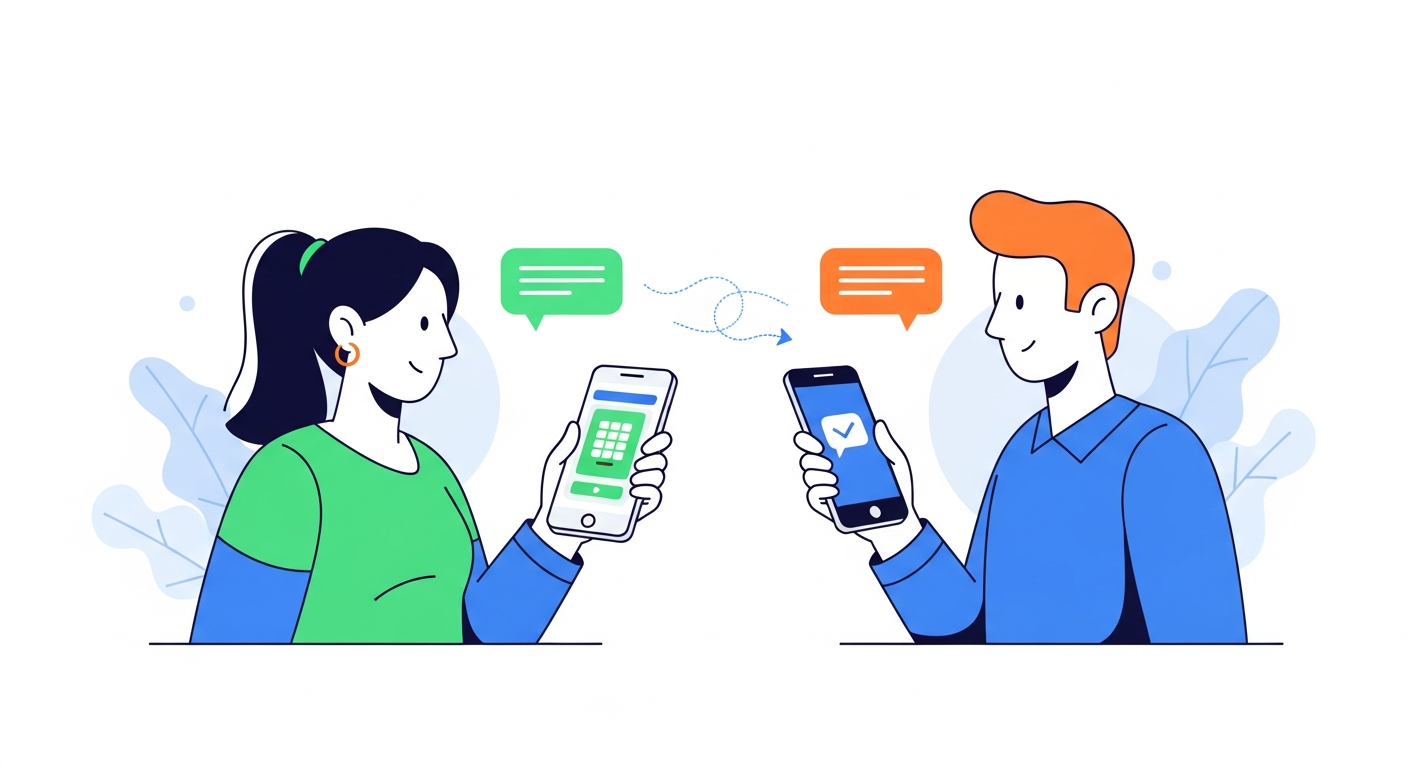UPI has unified digital payments in India, but transaction limits are not the same across all banks. Many users are surprised when their friend is able to send a higher UPI amount, while they get messages like:
- “UPI limit exceeded”
- “Bank limit reached”
- “Daily transaction limit crossed”
This raises a very common question:
Do banks have different UPI transaction limits?
Yes, UPI transaction limits vary from bank to bank.
Even though NPCI provides an overall upper limit, each bank is free to set its own limit based on internal policies, risk rules, and customer security.
In this blog, you’ll learn exactly why these limits differ, how they affect you, and how apps like Paytm show your final usable limit.
Why UPI Limits Are Different Across Banks
Although NPCI defines a maximum framework, banks have the authority to set:
- Daily transaction limits
- Per-transaction caps
- Number of UPI payments allowed per day
- Cooling periods after PIN resets
- Additional restrictions for new accounts
This is why two people using the same UPI app may still have different limits—because the bank decides the final amount you can transfer.
How UPI Limits Are Set
1. NPCI Limit (Common for All Banks)
NPCI provides a general guideline — typically around ₹1 lakh per day for normal users.
But this is only the outer boundary.
2. Bank-Level Limits (Different for Every Bank)
Each bank decides its own policies. Some banks may allow the full NPCI limit, while others may restrict it to a lower amount for security reasons.
Examples of variations banks may implement:
- One bank may allow ₹1,00,000 per day
- Another may allow only ₹25,000 or ₹50,000 per day
- Some may restrict per-transaction limit to ₹10,000–₹20,000
- New accounts may temporarily have a much lower cap
3. UPI App-Level Rules (e.g., Paytm)
Your UPI app does NOT create the primary limit.
However, the app may:
- Restrict new users for a short period
- Require KYC completion
- Follow additional internal security checks
For instance, inside Paytm, your actual usable limit depends on what your bank allows.
Factors That Make Bank UPI Limits Different
Banks determine UPI limits based on:
1. Risk assessment
Banks with stricter fraud-control policies may keep lower UPI limits.
2. Account age
Newly opened accounts often have lower UPI limits.
3. Customer segment
Premium or long-term customers may get higher limits.
4. Transaction history
Users with clean, consistent usage may get higher limits over time.
5. UPI PIN resets
Banks may lower limits for 24 hours after a PIN reset.
6. Internal bank policies
Each bank has unique security systems and risk thresholds.
How to Check Your Bank’s UPI Limit
You can check your limit through:
- Your bank’s mobile banking or net banking
- Your passbook or bank account summary
- UPI app settings (like Paytm’s UPI section)
Inside Paytm, for example, when you select your bank account under UPI settings, you can see the applicable bank limit.
Does Using Paytm Change the UPI Limit?
No.
Paytm only reflects the limit set by your bank.
Your actual transferable amount depends on:
- Your bank limit
- NPCI guidelines
- Your account KYC status
- Daily transaction count
So even if you use Paytm, your limit will still vary depending on the bank account linked.
Examples of How Bank Differences Affect UPI Usage
Here’s how two users can have different UPI experiences:
- Both use Paytm
- Both send money through UPI
- But user A has a bank that allows ₹1 lakh
- While user B’s bank allows only ₹25,000 per day
Result:
User A can make high-value transfers, and User B receives a “limit exceeded” error for the same amount.
This clearly shows UPI limit differences exist only because of banks, not apps.
Can You Increase Your Bank’s UPI Limit?
Yes.
To increase your limit:
- Request your bank to raise your UPI limit
- Complete full KYC in your UPI app
- Avoid frequent UPI PIN resets
- Improve your transaction history
- Link a bank account with higher limits through Paytm or any other UPI platfor
- Once your bank updates the limit, it reflects automatically in your UPI app.
Conclusion
UPI limits do differ between banks, because each bank has its own risk rules, customer categories, and security policies.
NPCI provides the maximum cap, but banks decide the final usable limit for you.
Apps like Paytm simply follow and display whatever limit your bank has set.
So if you want a higher UPI limit, the key is to adjust the bank account settings, not the UPI app.