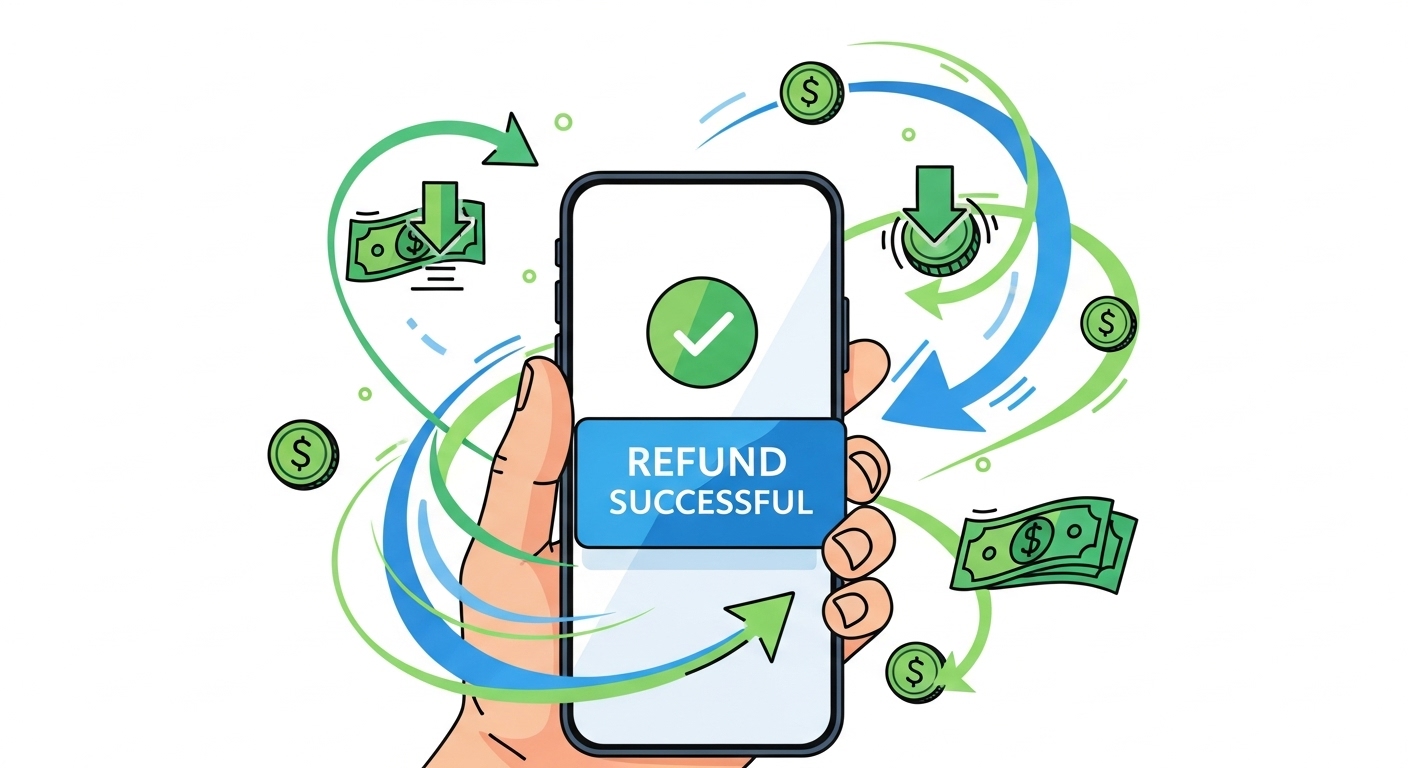What Exactly is a Digital Payment?
Quick and Easy Digital Payments Explained
A digital payment is simply a way to transfer money from one bank account to another using a digital platform, often through a mobile application. It’s like sending cash, but electronically, without needing to handle physical money. When you make a digital payment, you use a unique identifier, like a mobile number or a special address, to send money directly from your bank account to someone else’s. These payments are incredibly popular because they are:- Fast: Money often moves instantly.
- Easy: You can pay using your smartphone from almost anywhere.
- Secure: Your bank and the payment service use strong security measures to protect your money.
- Available 24/7: You can make payments at any time of day or night, even on holidays.
Why Your Digital Payment Might Need a Refund
Even with the best technology, sometimes a payment might not go through as expected, or you might realise you’ve made a mistake. In these situations, a refund is how your money comes back to you.Common Reasons for Payments Not Going Through
There are several reasons why a digital payment might need to be refunded:- Technical Glitches: Sometimes, there might be a hiccup with the internet connection, the payment app, or the bank’s system. This can cause a transaction to fail even after you’ve tried to send the money.
- Incorrect Amount: You might accidentally enter the wrong amount, perhaps adding an extra zero or missing one out.
- Payment to the Wrong Person or Account: A common mistake is sending money to an incorrect mobile number or account ID. It’s easy to tap the wrong contact in a hurry.
- Transaction Timed Out: Sometimes, if you take too long to complete a payment, the system might time out, causing the transaction to fail.
- Service or Product Not Delivered: You might have paid for an item or a service, but it was never delivered or provided. For example, if you pay for concert tickets but the event is cancelled.
When You Might Expect Your Money Back
A refund means the money you paid is returned to your original source, which is usually your bank account. You would expect a refund when:- A transaction fails, but your account was still debited (money was taken out).
- You paid for something, but the merchant or service provider cancelled the order.
- You made a payment by mistake and need to reverse it.
- There was a duplicate payment for the same transaction.
How Digital Payment Refunds Naturally Happen
The Automatic Refund Process Explained
Many times, if a digital payment fails for technical reasons, the system is smart enough to detect the problem and automatically reverse the transaction. This means the money that was temporarily taken from your account is sent straight back without you needing to do anything. Think of it like this: if you try to put a letter into a postbox that’s already full, the letter just comes back to you. Similarly, if a digital payment can’t be completed successfully, the money often bounces back to your account. This automatic process usually takes a short while, typically between 1 to 3 business days, but sometimes it can be quicker. You’ll often see a notification in your payment app or a message from your bank confirming the refund.When You Need to Take Action for Your Refund
While many refunds are automatic, there are situations where you might need to take a few steps to get your money back. This usually happens if the payment was successful from your end, but there’s a problem on the recipient’s side, or if you made a mistake that the system can’t automatically fix. For example, if you paid for a product that was never delivered, or if you accidentally sent money to the wrong person, the system won’t know to refund it automatically. In these cases, you’ll need to actively report the issue. Don’t worry, your digital payment service provides clear ways to do this.Using Your Digital Payment Service for Refunds
If your money doesn’t come back on its own, don’t worry, you have ways to get it. Your digital payment application is your first port of call.Checking Your Refund Status in the Application
Most digital payment apps have a section where you can see all your past payments. It’s always a good idea to check this first.- Open your digital payment app.
- Go to your ‘Transaction History’ or ‘Past Payments’ section. This is usually found in the main menu or on the home screen.
- Find the specific transaction that you believe needs a refund.
- Look at its status. It might say ‘Pending,’ ‘Failed,’ ‘Successful,’ or ‘Refunded.’ If it says ‘Failed’ or ‘Refunded,’ your money should already be on its way back or has already arrived.
Steps to Raise a Refund Concern
If the status isn’t ‘Refunded’ and you haven’t received your money, you’ll need to report the problem. Here’s how you generally do it:- Select the problematic transaction from your transaction history.
- Look for an option like ‘Get Help,’ ‘Raise Dispute,’ ‘Report an Issue,’ or ‘Contact Support’ related to that specific transaction.
- Follow the prompts. You will usually be asked to select the reason for your concern (e.g., “Money debited but transaction failed,” “Product not received,” “Sent to wrong person”).
- Provide details. This is where you explain what happened. Be clear and provide all necessary information, such as the exact date, time, and amount of the transaction. The transaction ID is particularly important.
What Happens After You Report a Problem
Once you report a problem, your digital payment service will begin an investigation. They will communicate with the bank involved and, if necessary, the merchant or recipient of the payment. You will typically receive updates on the status of your complaint through the app, via email, or sometimes by SMS. This process takes time, as all parties need to verify the details, but rest assured, your concern is being looked into.Important Tips for Smooth Refunds
To make sure your refund process is as smooth as possible, here are some helpful tips.Keeping Track of Your Payment Details
This is perhaps the most crucial tip. Whenever you make a digital payment, it’s wise to:- Note down the Transaction ID: This is a unique number for every payment and is like your payment’s fingerprint.
- Take a screenshot: Capture the screen after a successful or failed transaction, especially if it shows the transaction ID and details.
- Keep payment confirmations: These are often sent via SMS or email.
When to Speak to Your Bank
While your digital payment service is usually the first point of contact, there are times when you should speak directly to your bank:- If the refund is significantly delayed: If the automatic refund timeline (e.g., 3-5 business days) has passed and you still haven’t received your money, and your payment service hasn’t resolved it.
- If your payment service cannot resolve the issue: After you’ve reported the problem through your app and waited for their investigation, if you’re still not getting a resolution, your bank can help.
- For unauthorised transactions: If you notice a payment you didn’t make, contact your bank immediately to report fraud.
Understanding Refund Timelines and Rules
It’s good to remember that while refunds aim to be quick, sometimes they need a little time to process properly.- Automatic refunds are generally the fastest, often within 1 to 3 business days.
- Manual refunds or those requiring an investigation can take longer, sometimes up to 7-10 business days, or even more in complex cases.