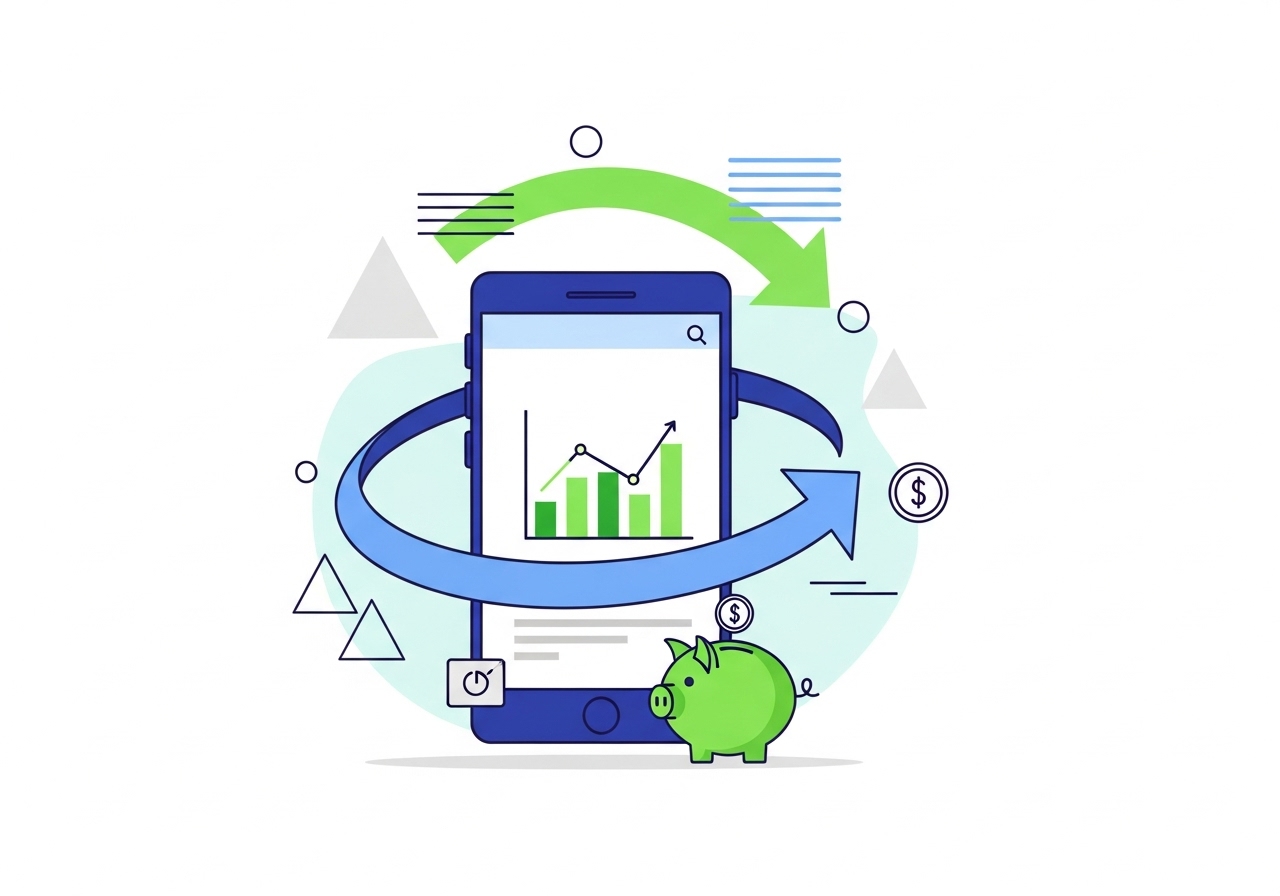In today’s fast-paced world, digital payments have become an essential part of our daily lives, making it incredibly easy to send and receive money. Among these, the Unified Payments Interface (UPI) stands out as a popular and efficient way to handle your finances. However, like any powerful tool, it comes with certain safety measures, including transaction limits set by your bank. Understanding these limits is crucial for smooth and secure digital transactions.
Understanding UPI and How Limits Keep You Safe
Before we dive into finding your specific limits, let’s first get a clear picture of what UPI is and why these limits are so important for your financial safety.
What Exactly is the Unified Payments Interface (UPI)?
Imagine sending money to a friend or paying for your groceries with just a few taps on your phone, instantly and at any time. That’s essentially what the Unified Payments Interface (UPI) helps you do. It’s a system developed by the National Payments Corporation of India (NPCI) that allows you to link multiple bank accounts to a single mobile application. This means you can make payments directly from your bank account to another, simply using a unique ID or a mobile number. It’s designed to be simple, secure, and available 24/7.
Why Your Bank Sets Limits on Your Digital Payments
Think of these limits as a safety net, carefully put in place by your bank to protect your money. Banks set transaction limits for several important reasons:
- Fraud Prevention: If, by any chance, someone unauthorised gains access to your account, these limits restrict the amount of money they can take. This significantly reduces the potential loss from fraudulent transactions.
- Risk Management: Limits help banks manage the overall risk associated with digital transactions. They ensure that even if there’s a technical glitch or an error, the financial impact remains controlled.
- Regulatory Compliance: Financial authorities, like the Reserve Bank of India (RBI), often provide guidelines for transaction limits to ensure the stability and security of the financial system. Banks follow these to keep your money safe.
These limits are a responsible measure, helping you enjoy the convenience of digital payments with an added layer of security.
Finding Your Specific Digital Payment Transaction Limit
Knowing your exact transaction limits is key to managing your finances effectively and avoiding any last-minute surprises when making a payment. Thankfully, your bank provides several ways to find this information.
Checking Your Bank’s Official Website
Most banks clearly display important information, including transaction limits, on their official websites. You’ll often find this details in sections related to:
- Digital Banking Services
- Frequently Asked Questions
- Terms and Conditions for digital payments
Look for a dedicated section about UPI or digital transaction limits. It’s usually quite straightforward to locate.
Looking Through Your Bank’s Mobile Application
Your bank’s mobile application is often the quickest and most convenient way to check your limits. Once you log in, you might find this information under:
- ‘Settings’ or ‘Profile’
- ‘Transaction Limits’ or ‘Manage Limits’
- A ‘Help’ or ‘Support’ section within the app
The exact location can vary slightly between different bank apps, but it’s generally easy to navigate to.
Speaking Directly with Your Bank’s Customer Service
If you’ve tried the website and mobile app and are still unsure about your specific limits, don’t hesitate to reach out to your bank’s customer service. You can:
- Call their dedicated customer care helpline.
- Use the in-app chat feature, if available.
- Visit your nearest bank branch.
A customer service representative will be able to provide you with the most accurate and up-to-date information regarding your account’s transaction limits.
Different Kinds of Digital Payment Limits You Might See
It’s helpful to understand that there isn’t just one type of limit. Banks often apply different kinds of restrictions to ensure comprehensive security and flexibility.
Your Daily Spending Limit
This is the maximum total amount of money you can send using UPI over a 24-hour period. For example, if your daily limit is ₹1,00,000, you can make several smaller transactions throughout the day, but their total sum cannot exceed ₹1,00,000 within that 24-hour window. This limit is designed to cap your total exposure in a single day.
The Limit for Each Single Transaction
This refers to the largest amount of money you can send in one go. Even if you haven’t reached your daily spending limit, you cannot send more than this amount in a single payment. For instance, if your single transaction limit is ₹50,000, and your daily limit is ₹1,00,000, you could make two payments of ₹50,000 each, but not one payment of ₹60,000.
Special Limits for Certain Types of Payments
Some payments, especially those for investments or specific merchant categories, might have different, often higher, limits. For example:
- Initial Public Offerings (IPOs): When applying for an IPO, the transaction limit might be significantly higher to accommodate larger investment amounts.
- Mutual Funds: Similarly, contributions to mutual funds might also fall under a higher transaction limit category.
It’s always a good idea to check these special limits if you’re planning to make such payments.
What Happens if You Reach Your Digital Payment Limit?
It’s quite common for people to occasionally bump into their transaction limits, especially if they’re making several payments in a day. Understanding what happens next can save you from frustration.
What to Expect When a Transaction is Declined
If you try to send more money than your set limit allows, your transaction will simply not go through. You will typically receive an error message on your mobile application, stating that the transaction failed due to exceeding the limit. This is a security feature, not a problem with your account.
In such cases, you have a few options:
- Reduce the amount: If possible, try sending a smaller amount that falls within your limit.
- Wait: If you’ve hit your daily limit, you might need to wait until it resets.
- Use an alternative payment method: If the payment is urgent and you cannot wait, consider using another payment method available to you.
When Your Limits Reset
Your daily limit typically resets after 24 hours from the time your first transaction of that day was made, or at midnight, depending on your bank’s specific policy. It’s usually a rolling 24-hour period, meaning the clock starts ticking from when you first used your limit. Once the reset occurs, your full daily transaction limit becomes available again.
Smart Tips for Using Digital Payments Safely and Effectively
Using digital payments like UPI offers immense convenience, but it’s vital to use them wisely and securely.
Always Keep Your Account Secure
Your digital payment account is directly linked to your bank account, so protecting it is paramount.
- Guard your PIN: Just as you wouldn’t share your house keys with strangers, you should never share your Digital Payment PIN with anyone, not even bank officials. Remember, your bank will never ask for your PIN.
- Use strong passwords: If your app requires a password or biometric login, ensure it’s strong and unique.
- Be wary of suspicious links: Never click on links from unknown sources or respond to messages asking for your personal or banking details.
- Regularly check your transaction history: Keep an eye on your account statements to spot any unusual activity promptly.
Why It’s Good to Know Your Limits
Knowing your limits helps you plan your payments smoothly and avoid any last-minute inconveniences.
- Plan large payments: If you need to make a payment that exceeds your single transaction or daily limit, you can plan to split it over multiple days or use an alternative payment method.
- Avoid transaction failures: By being aware of your limits, you can ensure your transactions go through without a hitch, saving you time and hassle.
- Stay secure: Understanding your limits is part of being an informed and responsible digital banking user, contributing to your overall financial security.
By following these simple guidelines and staying informed about your bank’s policies, you can enjoy the full benefits of digital payments with confidence and peace of mind.