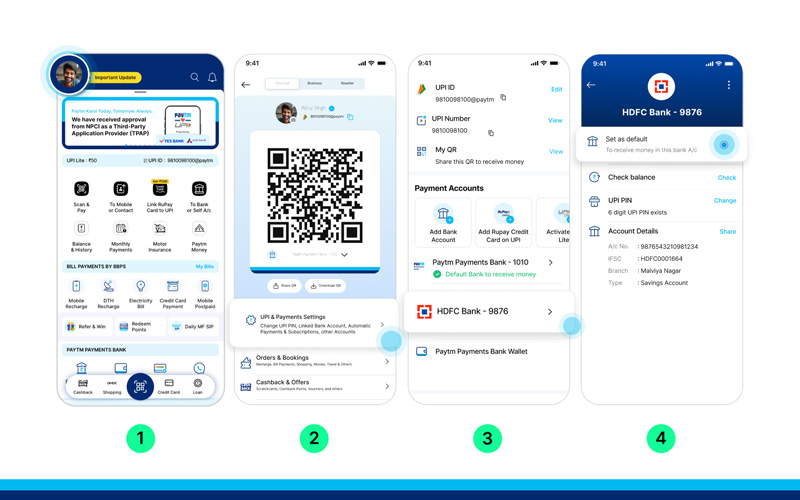We received approval from the National Payment Corporation of India (NPCI) on March 14, 2024, to participate in UPI as a Third Party App Provider (TPAP) under multi-bank model. Four banks – Axis Bank, HDFC Bank, State Bank of India, YES Bank – will act as PSP (Payment System Provider) banks. YES Bank will also be acting as a merchant acquiring bank for our existing and new UPI merchants. The ‘@Paytm’ handle will be redirected to YES Bank. This will enable our existing users and merchants to continue to do UPI transactions and AutoPay mandates seamlessly.
With this, our app users can effortlessly update their default bank account for sending and receiving payments via NPCI UPI, ensuring a smooth mobile payment experience. To update their default bank account, users can follow these simple steps within the Paytm app:
- In the ‘Profile menu’ tap on “UPI & Payments Settings”
- Tap on the bank account you want to select as default Bank a/c
- Now tap “Set as default” & confirm by tapping “Yes”
Our users can effortlessly switch their bank account from PPBL to another bank of their choice for receiving UPI payments on Paytm, allowing them to manage their banking preferences with ease.