UPI Autopay is a recurring payments solution, which was launched by the National Payment Corporation of India (NPCI) on 22nd July 2020. One of the leading digital payments platforms in India Paytm has recently added a new feature of Paytm UPI Automatic Payments. With the help of UPI Autopay, the users can set up an automatic monthly payment of a pre-fixed amount that will be deducted from their account on a specific date. The autopay allows users to make recurring transactions below Rs. 5,000 through UPI apps such as Paytm. Read further to know in detail about Paytm UPI autopay and UPI autopay features for Gaana and how to use it.
What is UPI Autopay?
The Unified Payment Interface (UPI) is a feature, which can be used by customers to set up automatic monthly payments of a fixed amount that will be deducted from their account on a particular date. It allows the customers to enable auto-debit for any recurring payments done online. The users can use this service for paying bills, avail content subscriptions, utility services, etc. UPI AutoPay is a boon for merchants and customers as it allows the users to create UPI mandates instantly and get their monthly payments deducted automatically on authorized dates. Similarly, the merchants are also benefited by receiving timely payments from their customers.
Step by Step Process to Enable Paytm UPI Autopay Feature for Gaana
Based on the official payment portal of Gaana, the online music app is now accepting @paytm, @UPI for annual or monthly autopay. Here is the step-by-step process to enable the Paytm UPI autopay feature for Gaana.com:
Step 1– Login to ‘Gaana’ app
Step 2- Click on the option of ‘Gaana Plus’
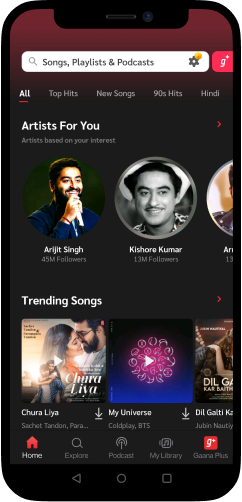
Step3– Another page will open. Choose the ‘Yearly’ or ‘monthly’ subscription plan option and click on ‘Subscribe Now’
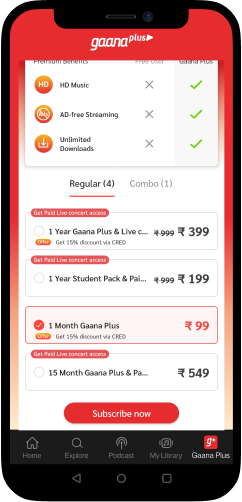
Step 4– Click on the UPI option. You will be redirected to the payment page
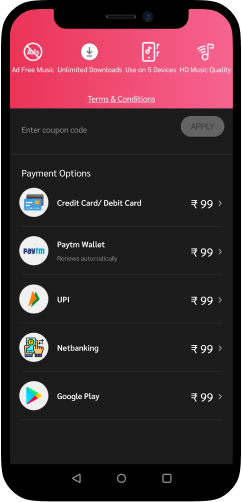
Step 5– Click on Paytm.
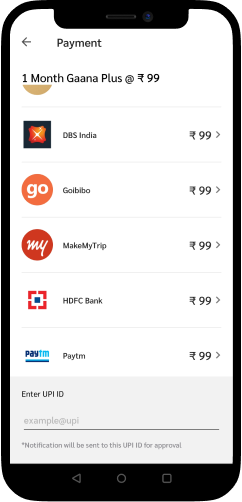
Step 6– Paytm Payments Bank page will open to confirm scheduled automatic payment for Gaana.com. Click on confirm
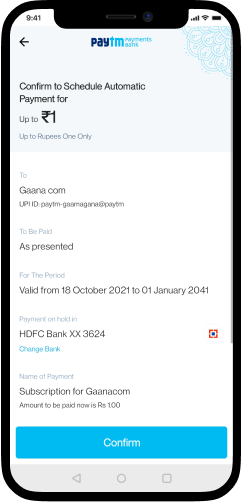
Step 7– Once the payment is successfully completed, you can enjoy the Gaana subscription.
What are the Benefits of Using Paytm Automatic Payments?
UPI AutoPay is beneficial to the customers as it is a safe and convenient way of making recurring payments. Let’s take a look at some of the benefits of using UPI AutoPay:
- An individual can automate payments easily using their existing UPI account on the UPI AutoPay enabled app.
- Users can set recurring payments of the amount Rs.1 to Rs. 5000
- Offers a hassle-free and secure way of initiating recurring payments
- Setting mandated do not require paperwork or documentation
- Helps in cashless and digital payments
- Timely payments reduce the possibility of penalties and late fees, which is very important for any business
- The customers can modify/pause/revoke the plan whenever required after creating a mandate
How will Paytm Automatic Payments help?
With this feature, the Paytm users can now time their monthly payments and the same will be conducted automatically. Also, in the coming six months, the company looks to process about 1 crore subscription-based transactions. The users just need to give one-time approval to the merchants whom they want to pay at regular intervals. Moreover, the users will be notified by the company a day before payment, so that the user can opt-out of the service if it is no longer required.
Wrapping it Up: With the automation of bill payment, the customers can now enjoy seamless services. With the Paytm UPI Autopay, the users can now time their monthly payments and the same will be conducted automatically. Moreover, the users will be notified by the company a day before payment, so that the user can opt-out of the service if it is no longer required. To make the payment, the users can follow the above-mentioned steps and enjoy monthly and yearly subscriptions.



