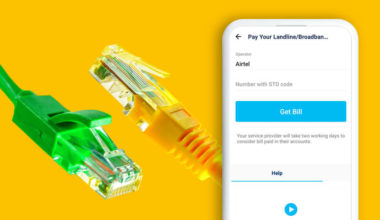A good internet speed is all we need; whether it is for a work-from-home job, entertainment purposes, online studies or any other thing. Have you ever wondered what speed does your broadband connection provide? If yes, then you are at the right place as this blog will help you to understand how you can check the broadband speed. There are many ways in which you can check the speed of your broadband connection.
Let’s find out how you can check your broadband speed!
Check Broadband Speed on Your Desktop or Laptop
It is very easy to check the broadband speed on your system. There are many websites that help you to do that. Follow these steps to check the speed of your broadband connection-
- Disconnect all other devices except the one you want to test the broadband speed at
- Open speedtest.net on your browser. It will show you your internet connection and the server
- Click on ‘Go’ to test your internet speed
- It will run a test and show the ‘download’ and ‘upload’ speed respectively
Or
- Disconnect all other devices except the one you want to test the broadband speed at
- Open fast.com on your browser
- It will show you the combined speed of your broadband connection
Remember, to get a more accurate result, you should disconnect all the other devices from the broadband connection, except the one you are using to test the speed of your broadband connection.
Check Broadband Speed on Your Mobile Phone
The process to check the speed of your broadband connection is very similar to that of the desktop.
- You can open speedtest.net or fast.com on the browser of your mobile phone
- Click on ‘Go’ if you are using speedtest.net
Or you can also check the broadband speed using a mobile application.
- Go to Play Store on your Android device or App Store on your iPhone
- Search ‘Speed Test’ or related term on the Play Store/App Store
- You will find many applications over there including ‘Speed Test By Ookla’ (same as speedtest.net) and Fast Speed Test (same as fast.com)
- Download any of these mobile applications to test the internet speed on your mobile phone
Just as for the desktop, you need to disconnect all the other devices from the broadband to get a more accurate result.
Why Should You Check the Speed of your Broadband Connection?
There may be many reasons why you should check the speed of your broadband connection such as –
- To check for any fluctuations in the internet speed
- When your internet speed is slower than usual
- To find out the actual speed of your broadband connection & more
No matter what reason, it is never a harm to be sure about anything, and when we talk about something as important as the internet, then it becomes even more important.
Also Read: Top 10 Ways to Increase Broadband Speed
Conclusion
It can be very helpful to check your broadband connection speed as it can provide you with an idea of how fast your internet connection is. There are many platforms that help you test your broadband speed such as speedtest.net and fast.com. One important thing to remember is that you should disconnect every other device from the broadband except the one used for checking the internet speed.