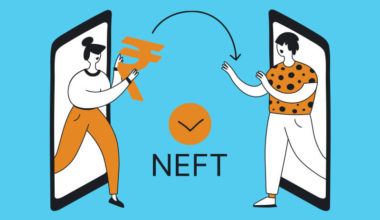Technology has made it easy to handle financial transactions online, including money transfers. With online money transfer, you can enjoy round-the-clock availability, secure transactions, lower fees, the convenience of performing transactions from anywhere, and less paperwork.
Table of Contents Show
It’s a simple and hassle-free way to manage your finances efficiently.
Online Ways to Transfer Money from One Bank Account to Another
You can use either of the following online methods to transfer money from one bank account to another-
- UPI
- NEFT
- RTGS
- IMPS
Let’s understand each of these ways to transfer money online in complete detail-
UPI – Unified Payment Interface
Unified Payment Interface (UPI) is a popular mobile payment method that allows you to transfer funds from one bank account to the other, instantly and free of charge. Transferring money through UPI requires each user to have an ID, termed as the UPI ID. The UPI ID is a unique identification for a bank account used to send and receive funds from one bank to another. The UPI PIN is a 4 or 6-digit personal identification number required to transfer money through UPI. Every account holder has the option to choose his/her UPI PIN. UPI payment applications like Paytm make it easier for users to perform direct bank-to-bank transfers within minutes. All you need to do is open the Paytm application on your mobile device and create your UPI account and you’ll be good to go!
Process:
- Selecting a Contact/entering mobile number – Sending money is as simple as sending a message. Just select a contact or enter a mobile number, specify the amount to be transferred and enter your PIN. That’s it! Your payment will be completed in a few seconds.
- Scanning a UPI QR code – You can also send money through UPI by scanning the receiver’s QR code. All you need to do is open the mobile payment application like Paytm on your phone, click on ‘Pay’, and select ‘QR code’. Scan the QR code of the receiver and enter the amount to be paid. Now enter your PIN and your payment will be completed in a few seconds.
- Entering UPI ID – To send money using UPI ID, you must first open the mobile payment app and provide the recipient’s UPI ID. Next, enter the amount you wish to transfer and authenticate the transaction by entering your MPIN. Within a few seconds, your transaction will be successfully processed.
- Entering Account Number & IFSC – This is the traditional way of payments and it is also supported on UPI. You may enter the account number & IFSC of the person you want to send money to, specify the amount and enter your PIN. Your payment will be completed in a few seconds.
Advantages:
- Simplified, hassle-free online payments
- Safe and secure mode of money transfer
- Allows you to make payments towards your bills, shop on e-commerce websites, etc.
- Make payments by scanning QR codes at departmental stores, chemist shops, etc.
- Regularly paying through UPI also helps you earn discount vouchers, cash back, and other rewards
Disadvantages:
- UPI is not suitable for transactions involving huge amounts
NEFT – National Electronics Fund Transfer
NEFT is a one-to-one payment facility wherein the transactions can be processed only between the banks that offer NEFT-enabled services. Transactions made through NEFT do not take place in real-time; implying that it takes a few days for NEFT transactions to complete. To transfer funds through NEFT, you must add beneficiaries on the internet banking portal of your required bank. There are no limits on the amount of NEFT transactions. There is a fee applicable on all NEFT transactions; the amount varies from Rs. 2.5 to Rs. 25, depending on the amount being transferred. As per RBI guidelines, the payments made via NEFT are processed and settled in batches of half-hour.
Process:
- Log in to your internet banking account
- On the main page, click on ‘Fund transfer’
- From the drop-down menu that appears, select ‘NEFT’
- Note that you need to ‘Add beneficiary’ to the list of beneficiaries in your account if you haven’t done so already
- To add a new beneficiary, you need to click on ‘Add beneficiary’ option on the page
- Enter the beneficiary’s required information such as his/her name, bank account number, IFSC, etc.
- Click on ‘Confirm’ or ‘Add’
- To authenticate this step, you will be asked to enter the OTP sent to your registered mobile number
- After doing so, your action would be processed. It will take around 24 hours to add a beneficiary
- Once the beneficiary is added to your account, you need to select the beneficiary details (to whom you need to send the money) from your list of beneficiaries
- Enter the amount that needs to be transferred and confirm your transaction
- Click on ‘Confirm’ and the amount will be transferred from your bank account to the other’s
Advantages:
- NEFT makes the transfer of funds easy, convenient and feasible
- All NEFT transactions take place online; hence, there is no involvement of a third party
- Owing to the involvement of RBI, NEFT transactions are completely safe and secure
- The receiver and sender of the funds get notified instantly upon completion of the transaction
- NEFT does not require cheques or demand drafts while transferring money; hence, it is economical
- Apart from transferring money, you can also use NEFT to pay your loan installments, credit card dues, EMIs, etc.
Disadvantages:
- NEFT is quite a technical mode of payment; hence, not everyone might be able to use it
- NEFT transactions use an unsecured browser to process the transactions, which makes users’ information prone to be hacked or passed on to fraudsters
RTGS – Real Time Gross Settlement
RTGS stands for Real Time Gross Settlement. It is a money transfer system that allows the transfer of funds from one bank account to another in real-time and on a gross settlement basis. The term, ‘real-time’ implies that transactions through RTGS are processed right when they are initiated by the sender, and ‘gross settlement’ means that the instructions regarding the transfer of funds occur on a one-to-one basis. Transactions made through RTGS are processed on a one-to-one basis and can be performed at any time, on any day of the year. The Real Time Gross Settlement method is mostly used for transactions of high value. RTGS transactions can be used using both online and offline modes.
Process:
- Log in to your internet banking account
- On the main page, click on ‘Fund transfer’
- From the drop down menu that appears, select ‘RTGS’
- Note that you need to ‘Add beneficiary’ to the list of beneficiaries in your account if you haven’t done so already
- To add a new beneficiary, you need to click on ‘Add beneficiary’ option on the page
- Enter the beneficiary’s required information such as his/her name, bank account number, IFSC, etc.
- Click on ‘Confirm’ or ‘Add’
- To authenticate this step, you will be asked to enter the OTP sent to your registered mobile number
- After doing so, your action will be processed. It will take around 24 hours to add a beneficiary
- Once the beneficiary is added to your account, you need to select the beneficiary details (to whom you need to send the money) from your list of beneficiaries
- Enter the amount that needs to be transferred and confirm your transaction
- Click on ‘Confirm’ and the amount will be transferred from your bank account to the other’s
Advantages:
- Since it is managed by the Reserve Bank of India, RTGS is a safe and secure method of transferring funds
- RTGS allows the real-time transfer of funds
- There are no additional charges applicable on the transactions made through RTGS
- The RTGS services can be accessed 24*7, throughout the year
- The transactions to be made through RTGS can be initiated from anywhere using internet banking
- All the RTGS transactions are backed legally; hence, there is minimal risk of frauds
Disadvantages:
- In the RTGS mode of payment, users may not be able to track their transactions, which makes it difficult to keep a record of payments made
- RTGS transactions have limited operational timings (work only on weekdays, from 9:00 AM to 6:00 PM); hence, the transactions cannot be processed 24*7
IMPS- Immediate Payment Service
IMPS is another method that allows users to transfer funds from one bank to another. IMPS stands for Immediate Payment Service, implying that by using this method, you can transfer funds immediately. IMPS transactions have a daily maximum limit of Rs. 1 Lakh and levy an additional service tax. The charges on transactions made through IMPS vary between Rs. 5 to Rs. 15, depending on the bank’s conditions. Immediate payment service is a robust, real-time fund transfer option that offers a 24*7 inter-bank fund transfer facility, which is safe and economical for all users.
Process:
- Login to your mobile/internet banking account
- On the main page that appears, click on ‘Fund Transfer’ option
- Select ‘IMPS’ as your method of fund transfer
- Provide the beneficiary’s MMID and your MPIN to proceed
- Enter the amount that needs to be transferred
- Click on ‘Confirm’
- You might be asked to authenticate the transaction by submitting the OTP sent to your registered mobile number
- Enter the OTP and complete the transaction
Advantages:
- IMPS is fast, safe and reliable method of transferring money
- The immediate payment service works on both, internet banking and mobile platforms
- This immediate payment service can be accessed at all times; even on public and bank holidays
- Users can add beneficiaries through IMPS mobile platforms only by providing the receiver’s mobile number and MMID (Mobile Money Identifier)
- IMPS transactions made through mobile phones do not require bank account numbers
- Upon completion of an IMPS transaction, both the payer and the payee are notified by the bank immediately
- Apart from transferring money from one bank account to another, IMPS can also be used to receive payments, make payments to other merchants, perform mobile banking transactions, etc.
Disadvantages:
- IMPS transactions levy a GST charge of 18%
- IMPS charges involve additional processing charges
To Conclude: Transferring money online has been one of the easiest methods to perform transactions. Whether it is about transferring money from one bank account to another or making transactions, online platforms have made it all the more easier and convenient for users to perform these tasks. Multiple methods such as NEFT, RTGS, IMPS and UPI allow users to transfer money online. However, each of these methods has its advantages and disadvantages. Hence, it is advised that you look into the benefits and drawbacks of each of these methods carefully before making the decision to transfer money online.
Which is the better mode of money transfer- online or offline?
What are the online money transfer ways?
UPI
NEFT
RTGS
IMPS